Your cart is currently empty!
Category: AI Tools
AI Tools

How Many SaaS Companies Are There in the US? A Comprehensive Overview
The Software as a Service (SaaS) industry has seen explosive growth in the United States over the past decade. As businesses and individuals increasingly move toward cloud-based solutions, SaaS companies have become a cornerstone of the digital economy. From enterprise solutions to niche software offerings, SaaS companies now serve a wide range of sectors including finance, healthcare, marketing, and more. But how many SaaS companies are there in the US today, and what drives their success?
In this article, we will explore the current landscape of SaaS companies in the United States, examining key statistics, market trends, and the factors influencing the rise of SaaS businesses. Additionally, we’ll take a look at the broader SaaS ecosystem and discuss how these companies have transformed the way businesses operate.

Saas Understanding SaaS: A Brief Overview
Before delving into the statistics and numbers, it’s important to understand what SaaS is and why it has become such a dominant force in the business world.Software as a Service (SaaS) is a software delivery model in which applications are hosted by a service provider and made available to customers over the internet. Unlike traditional software that requires physical installation and maintenance, SaaS allows businesses and individuals to access software applications via a web browser, paying for the service on a subscription basis.
SaaS products range from tools for communication (like Slack) to accounting software (like QuickBooks), to customer relationship management (CRM) platforms (like Salesforce). The flexibility, scalability, and cost-efficiency of SaaS solutions have made them attractive to businesses of all sizes, fueling the growth of the industry.
The Growth of the SaaS Industry in the United States
The SaaS industry in the United States has witnessed remarkable growth in recent years. According to Gartner, the global SaaS market is expected to surpass $300 billion in revenue by the end of 2025, with the US contributing a significant portion of this figure.Several key factors have contributed to the rapid rise of SaaS companies:
Shift to Cloud Computing: Cloud computing has become the backbone of modern businesses, allowing for scalable and flexible IT infrastructures. SaaS leverages this infrastructure, providing businesses with software that doesn’t require them to manage physical hardware.
Cost-Effectiveness: SaaS eliminates the need for expensive on-premise installations and ongoing maintenance. Instead, businesses pay for what they use on a subscription basis, which allows them to scale up or down as needed.
Ease of Use and Accessibility: SaaS products are typically accessible through a web browser, which means users can access them from anywhere with an internet connection. This ease of access has made SaaS solutions ideal for remote work environments.
Integration and Customization: SaaS companies often offer integration with other software tools and allow customization to meet the unique needs of businesses, making them even more appealing.
Given these advantages, the number of SaaS companies in the United States has grown significantly. But how many are there exactly?
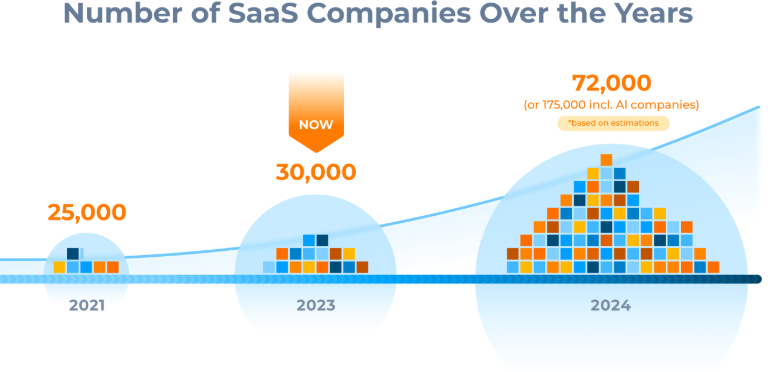
The Current Number of SaaS Companies in the US
As of 2025, estimates suggest that there are more than 15,000 SaaS companies operating in the United States. This number includes companies of all sizes, ranging from startups to established enterprises. The growth of SaaS companies has been driven by increasing demand from businesses across various industries, from small businesses seeking affordable tools to large enterprises implementing complex, cloud-based solutions.Several sources have attempted to track and categorize SaaS companies in the US, but the number can vary depending on the criteria used. For instance, Crunchbase lists over 13,000 SaaS companies, but that number includes businesses at various stages, from seed-funded startups to publicly traded giants.
While the total number of SaaS companies in the US is difficult to pinpoint with absolute certainty, the general consensus is that the industry is expanding rapidly, and there is no sign of slowing down.
SaaS Market Breakdown: Industry Segments
The SaaS industry is vast, encompassing a wide range of solutions that cater to different business needs. Here’s a breakdown of the major SaaS market segments in the United States:- Customer Relationship Management (CRM)
CRM software has long been one of the most popular SaaS categories. Companies use CRM solutions to manage interactions with customers, track sales pipelines, and analyze customer data. Major players in this segment include:
Salesforce: One of the largest and most widely used CRM platforms globally.
HubSpot: A popular CRM that also integrates with marketing automation features.- Enterprise Resource Planning (ERP)
ERP SaaS solutions help businesses manage core functions such as finance, human resources, supply chain, and procurement. ERP systems are crucial for large enterprises, and some of the top providers include:
Oracle NetSuite
Microsoft Dynamics 365- Marketing Automation
Marketing automation platforms have become increasingly popular as businesses look to streamline their marketing efforts. These platforms use data to automate tasks like email campaigns, social media management, and customer segmentation. Popular marketing automation platforms include:
Marketo
Mailchimp- Accounting and Finance
SaaS solutions for accounting and finance help businesses manage everything from payroll to tax compliance. Some of the leading companies in this segment are:
QuickBooks
Xero- Collaboration and Communication
With the rise of remote work, collaboration and communication platforms have experienced massive growth. SaaS tools like Zoom, Slack, and Microsoft Teams have become household names in the world of virtual meetings and team collaboration.
Key Statistics on SaaS Growth in the US
To provide a more concrete understanding of the size and scale of the SaaS industry in the United States, here are some key statistics:Revenue Growth: The US SaaS market is expected to grow at a compound annual growth rate (CAGR) of around 18% over the next several years, surpassing $200 billion in total revenue by 2025.
Number of Employees: According to recent data from Statista, the average SaaS company in the US employs around 100-150 people, with larger companies employing thousands. However, startups in the SaaS space tend to have small teams, often consisting of fewer than 50 employees in the early stages.
Startup Activity: There are thousands of SaaS startups in the US, particularly in cities like San Francisco, New York, and Austin. Many of these startups are backed by venture capital, fueling innovation and rapid growth in the sector.
SaaS Revenue Breakdown: According to Forrester Research, SaaS revenues in the US are increasingly dominated by large players, but the small and medium-sized SaaS businesses are still contributing a substantial portion of the market. The growth of niche SaaS solutions continues to be a trend as more businesses seek specialized tools.
Factors Driving SaaS Growth in the US
Several factors continue to drive the expansion of the SaaS industry in the United States. Here are some key trends and developments:- Digital Transformation of Businesses
Businesses across various sectors are undergoing digital transformations, looking for innovative ways to streamline their operations and stay competitive. SaaS solutions play a crucial role in this process by offering scalable tools that can be adapted to the needs of any business. - Rising Demand for Cloud-Based Solutions
The shift toward cloud computing has provided SaaS companies with a massive opportunity to deliver software solutions without the need for customers to maintain on-premise hardware. The cloud-based nature of SaaS platforms also makes them highly flexible, enabling businesses to scale as needed. - Increased Adoption of Remote Work
The COVID-19 pandemic accelerated the adoption of remote work, which, in turn, boosted demand for SaaS products designed for collaboration, communication, and project management. This trend is expected to continue, with many businesses maintaining hybrid or fully remote work environments. - Integration and Customization
SaaS companies are increasingly offering products that can be integrated with other software solutions, making it easier for businesses to customize their tech stack. This level of integration ensures that businesses can create tailored solutions without the need for custom development.
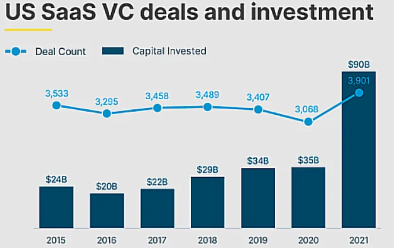
Future Outlook: The Evolving SaaS Landscape
Looking ahead, the future of SaaS in the US appears bright. Here are a few key trends expected to shape the industry:Artificial Intelligence Integration: AI will continue to play a critical role in SaaS development. Many SaaS providers are already integrating AI and machine learning into their platforms to enhance automation, improve decision-making, and personalize user experiences.
Industry-Specific SaaS Solutions: As the demand for more tailored solutions grows, we can expect to see more industry-specific SaaS offerings. These solutions will address the unique needs of specific sectors, such as healthcare, finance, and education.
Consolidation of the Market: As the SaaS industry matures, there may be more mergers and acquisitions as larger players consolidate their hold on the market. This could lead to fewer but more powerful SaaS companies.
Image 2: A graphical representation showing the growth of SaaS companies in the US and key statistics.
Conclusion
As of 2025, there are approximately 15,000 SaaS companies operating in the United States. The industry continues to grow rapidly, driven by the shift to cloud computing, the rise of remote work, and the increasing demand for specialized software solutions. The SaaS market’s future looks promising, with innovations in AI, industry-specific solutions, and cloud technologies continuing to propel the sector forward. Businesses of all sizes are embracing SaaS products to streamline operations, reduce costs, and scale efficiently, ensuring that SaaS will remain a vital part of the digital economy for years to come.Frequently Asked Questions (FAQ)
1. How many SaaS companies are there in the US?
As of 2025, there are approximately 15,000 SaaS companies operating in the United States. This number includes companies of all sizes, from startups to well-established industry leaders. The number continues to grow as the demand for cloud-based software solutions increases.
2. What is the biggest SaaS company in the US?
The largest SaaS company in the US by market capitalization and influence is Salesforce. With its comprehensive customer relationship management (CRM) platform, Salesforce has become a dominant player in the SaaS industry, serving businesses of all sizes across various sectors.
3. What are some of the fastest-growing SaaS companies in the US?
Some of the fastest-growing SaaS companies in the US include:
- HubSpot: A marketing automation platform with a rapidly expanding customer base.
- Zoom: A video conferencing tool that exploded in popularity during the COVID-19 pandemic and continues to grow.
- Snowflake: A data cloud company providing cloud-based data warehousing solutions.
These companies are seeing strong growth due to the increasing adoption of cloud-based solutions and remote work.
4. Why are SaaS companies so successful?
SaaS companies are successful for several reasons:
- Scalability: SaaS products are easily scalable, allowing businesses to expand their usage as needed.
- Cost-Effectiveness: They operate on a subscription model, which reduces upfront costs and allows businesses to pay for only what they need.
- Accessibility: SaaS products are accessible from anywhere with an internet connection, making them ideal for businesses with remote teams.
- Regular Updates and Maintenance: SaaS providers handle software maintenance and updates, ensuring that businesses are always using the most up-to-date version.
- Customer Relationship Management (CRM)

How AI SEO Tools Drive Scalable and Agile Solutions for Modern Marketing
As the digital landscape evolves, businesses are constantly seeking innovative methods to stay ahead of the competition. The role of Search Engine Optimization (SEO) in this endeavor cannot be overstated. It remains a cornerstone of online marketing strategies, driving traffic, enhancing visibility, and improving user engagement. However, traditional SEO approaches often struggle to keep pace with the rapidly shifting trends and algorithms that govern search engines. Enter AI SEO tools—a game-changing solution that enables businesses to scale their SEO efforts with agility and precision.
In this article, we explore how AI SEO tools are transforming the SEO landscape, offering businesses scalable, agile solutions that not only optimize their SEO performance but also improve overall marketing effectiveness. We will discuss the specific features and advantages of AI SEO tools, provide insights into their role in scalable SEO strategies, and highlight some of the best tools available in the market.
What Are AI SEO Tools?
AI SEO tools are advanced platforms powered by artificial intelligence, machine learning, and natural language processing (NLP) that assist marketers in optimizing various aspects of their SEO strategies. These tools leverage data-driven insights to improve keyword research, content optimization, site audit analysis, and backlink strategies. They automate time-consuming tasks, reduce human error, and deliver highly targeted recommendations to boost website rankings and organic search visibility.
In essence, AI SEO tools streamline the entire SEO process, making it more efficient, accurate, and scalable. Unlike traditional SEO methods, which rely on manual processes and intuition, AI-powered tools use data and predictive algorithms to drive SEO decisions, ensuring that businesses can respond more quickly to shifts in search trends.

The Importance of Scalability and Agility in SEO
In the world of digital marketing, scalability and agility are crucial. Businesses must be able to respond quickly to changes in search engine algorithms, user behavior, and market demands. At the same time, they need the ability to scale their efforts without compromising quality or consistency.
Scalable SEO refers to the ability to handle larger volumes of work—such as optimizing more pages, adding more keywords, or increasing content production—without sacrificing efficiency or effectiveness. Agility in SEO involves the ability to adapt quickly to changing conditions. Whether it’s responding to a new Google algorithm update or shifting trends in consumer search intent, agile SEO ensures businesses can pivot and adjust strategies swiftly.
AI SEO tools offer scalable and agile solutions by automating and optimizing various elements of SEO, allowing businesses to increase their online presence without expanding their resources. These tools also provide the flexibility to adjust strategies based on real-time data and insights, making them an essential asset for businesses aiming to stay competitive in a dynamic digital landscape.
Key Features of AI SEO Tools
AI SEO tools come equipped with a range of features designed to improve the effectiveness and efficiency of SEO campaigns. Here are some of the key features to look for in AI SEO platforms:
1. Automated Keyword Research and Optimization
One of the core functions of AI SEO tools is to perform automated keyword research. AI tools analyze millions of search queries, identify high-traffic keywords, and predict the likelihood of ranking for specific terms. These tools help marketers discover high-converting keywords and optimize their content for maximum impact.
AI-powered tools can also offer keyword suggestions, track keyword rankings, and provide detailed insights into keyword performance. This functionality is invaluable for businesses looking to target the most relevant keywords and improve their organic reach.
2. Content Creation and Optimization
Content is a critical element of SEO success. AI SEO tools assist in content creation and optimization by providing suggestions to improve keyword usage, readability, and content structure. Some tools can even generate content automatically based on trending topics and relevant keywords, helping businesses scale their content marketing efforts.
By analyzing top-ranking content for a given keyword, AI tools identify common patterns and offer recommendations on how to replicate that success. They also ensure that content adheres to SEO best practices, such as optimal keyword density, internal linking, and metadata optimization.
3. On-Page SEO Analysis
On-page SEO refers to the optimization of individual pages on a website to improve their search engine rankings. AI SEO tools automatically audit websites and analyze various on-page elements, including titles, headers, meta descriptions, image alt texts, and internal links. These tools provide real-time recommendations to improve these elements and align them with SEO best practices.
For instance, an AI tool might suggest adjustments to meta descriptions to improve click-through rates (CTR) or recommend restructuring headers to enhance readability and keyword relevance. On-page optimization ensures that a website is fully optimized for both search engines and users, improving user experience and search rankings.
4. Backlink Analysis and Strategy
Backlinks remain one of the most important ranking factors for search engines. AI SEO tools help businesses build an effective backlink strategy by identifying high-quality backlink opportunities, analyzing the quality of existing backlinks, and recommending strategies for acquiring new links.
AI tools can analyze competitors’ backlink profiles, uncover gaps in your own link-building strategy, and suggest ways to improve domain authority. This enables businesses to build a robust backlink profile that boosts their site’s credibility and search rankings.
5. Performance Tracking and Reporting
AI-powered SEO tools provide detailed, real-time insights into a website’s SEO performance. They track various metrics, including keyword rankings, organic traffic, backlinks, and user engagement. These tools offer easy-to-understand reports, helping marketers identify which strategies are working and which areas need improvement.
By continuously monitoring performance, AI tools enable businesses to make data-driven decisions and refine their SEO strategies over time. These tools also allow marketers to track ROI and optimize their efforts for better results.
How AI SEO Tools Scale Agile Solutions
AI SEO tools are particularly well-suited for scaling agile solutions in SEO campaigns. Here’s how they enable businesses to achieve scalability and agility:
1. Efficiency and Automation
Manual SEO tasks, such as keyword research, content optimization, and site audits, can be time-consuming and resource-intensive. AI tools automate these tasks, allowing businesses to complete them faster and more accurately. Automation eliminates the need for repetitive manual work, freeing up time for SEO teams to focus on strategy and creativity.
By automating routine tasks, AI tools enable businesses to scale their SEO efforts without the need for additional resources. This is especially beneficial for businesses looking to optimize multiple pages, expand their keyword targeting, or increase content production.
2. Real-Time Adaptation
In the world of SEO, change is constant. Search engine algorithms are updated frequently, and user search behavior is always evolving. AI SEO tools can adapt to these changes in real time, providing businesses with up-to-date data and insights that help them adjust their strategies quickly.
For instance, if a new Google algorithm update impacts search rankings, AI tools can analyze the change and provide immediate recommendations for adjusting SEO tactics. This agility ensures that businesses can stay competitive in an ever-changing digital environment.
3. Personalization at Scale
AI SEO tools enable businesses to create highly personalized SEO strategies at scale. By analyzing user behavior, AI tools can identify search intent and tailor content to meet the specific needs of target audiences. This personalization ensures that businesses can reach the right people with the right content, improving user engagement and conversion rates.
Moreover, AI tools help businesses create personalized SEO strategies for different customer segments, making it easier to scale marketing efforts across multiple channels and platforms.
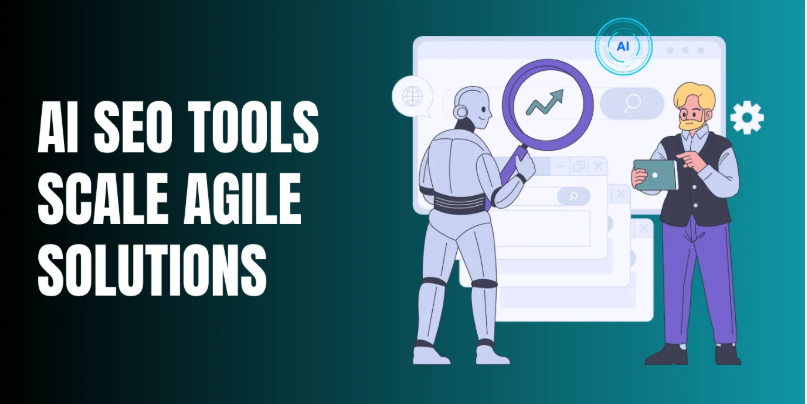
Best AI SEO Tools for Scaling Agile SEO Strategies
There are many AI SEO tools available, each offering unique features and benefits. Here are some of the top tools to consider for scaling agile SEO solutions:
1. Surfer SEO
Surfer SEO is an AI-powered content optimization tool that helps businesses improve their website rankings by analyzing over 500 factors that affect SEO. It provides real-time recommendations for content, keyword usage, and on-page SEO elements. Surfer SEO’s “Audit” feature scans existing content and suggests improvements based on data-driven insights.
2. MarketMuse
MarketMuse uses AI to optimize content for SEO. It analyzes competitor content, identifies gaps, and helps businesses create more comprehensive, authoritative content. MarketMuse’s AI-driven content research and optimization platform is particularly useful for content-heavy websites that need to scale their SEO efforts.
3. Frase.io
Frase.io combines AI and NLP to create SEO-optimized content. The platform generates content briefs, helps businesses optimize their content for keywords, and provides performance data to track SEO results. Frase’s AI-driven content creation capabilities are perfect for scaling content marketing efforts quickly and effectively.
4. Clearscope
Clearscope is an AI-powered content optimization tool that focuses on keyword analysis and readability. It helps businesses create high-ranking content by providing keyword suggestions and improving content structure. Clearscope is ideal for businesses looking to scale content creation while ensuring that each piece is optimized for SEO.
5. BrightEdge
BrightEdge is an enterprise-level SEO platform that uses AI to provide real-time insights into SEO performance. The platform tracks keyword rankings, analyzes competitors, and offers recommendations to improve visibility and traffic. BrightEdge is designed for businesses with complex SEO needs, making it an excellent choice for enterprises looking to scale their SEO strategies.
Conclusion
AI SEO tools are revolutionizing the way businesses approach SEO, providing scalable and agile solutions that enable companies to optimize their online presence efficiently and effectively. By automating repetitive tasks, providing real-time insights, and personalizing SEO strategies, AI tools empower businesses to stay competitive in a rapidly evolving digital landscape. As SEO continues to grow in importance, businesses that leverage AI SEO tools will be well-positioned to achieve long-term success and sustained growth.
Investing in AI SEO tools not only streamlines SEO efforts but also provides the agility needed to adapt to changes in search engine algorithms, user behavior, and market trends. With the right AI-powered tools, businesses can scale their SEO strategies, improve user engagement, and drive more traffic to their websites—all while maintaining high standards of quality and performance.
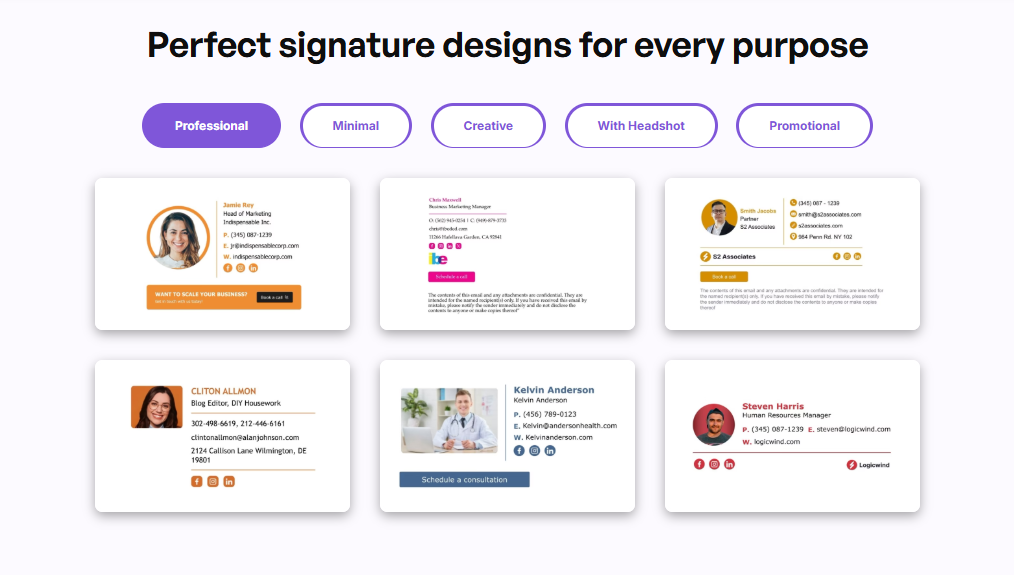
SyncSignature: Simplify Email Signatures for Teams
What is SyncSignature?
SyncSignature is a tool for creating, updating, and managing email signatures. It helps companies keep all team members’ email signatures professional and consistent. This is useful for branding and maintaining a clean, organized look in all communications.
Email signatures are small but important. They share contact details, promote your brand, and give your emails a professional touch. But managing signatures for many employees can be hard. SyncSignature solves this problem by making the process simple and automatic.
Why Email Signatures Matter
- Professional Look: A well-designed signature shows professionalism.
- Branding: It reinforces your company’s brand.
- Contact Information: It makes it easy for recipients to contact you.
- Legal Compliance: Some industries require certain information in email signatures.
Key Features of SyncSignature
- Automatic Updates
- Changes made by the admin are applied instantly to all users.
- No need for employees to edit their own signatures.
- Custom Designs
- Choose from templates or create your own design.
- Add logos, banners, or promotional links.
- Centralized Management
- Manage all email signatures from one dashboard.
- Ensure consistency across the team.
- Easy Integration
- Works with major email platforms like Gmail and Outlook.
- Legal Disclaimer Support
- Add required disclaimers for industries like law or healthcare.
How SyncSignature Works
- Setup: Install SyncSignature on your email platform.
- Design: Use the editor to create or upload your signature design.
- Assign: Link the design to team members’ emails.
- Update: Admins can make changes anytime, and the updates apply automatically.
Benefits for Teams
- Time-Saving: No more manual updates.
- Consistency: All signatures look the same, promoting your brand.
- Control: Admins have full control over designs and updates.
- Ease of Use: Simple to set up and manage, even for large teams.
Example Use Case
Imagine a company with 50 employees. Each employee needs a signature with their name, job title, and contact details. Without SyncSignature, the admin must manually update all 50 signatures. With SyncSignature, they create one template, and all updates happen instantly for everyone.
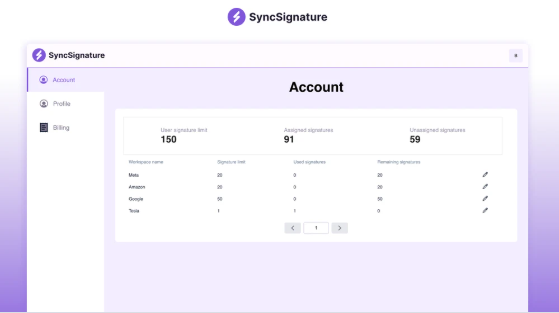
Features and Pricing
SyncSignature offers a range of features designed for businesses of all sizes. Below is a detailed look at its features and pricing plans.
Features in Detail
Feature Description Automatic Updates Updates apply instantly across the team. Custom Designs Choose or create unique templates. Centralized Control Manage all signatures from one place. Multi-Platform Support Works with Gmail, Outlook, and more. Analytics Track signature impressions and clicks. Legal Compliance Add disclaimers easily. Pricing Plans
Plan Monthly Cost Features Included Basic $10/user Centralized management, custom designs, and basic analytics. Standard $15/user Includes all Basic features + multi-platform support and legal tools. Premium $25/user Includes all Standard features + advanced analytics and priority support. Comparing Plans
- Basic: Best for small teams with simple needs.
- Standard: Ideal for mid-sized businesses needing more integration.
- Premium: Perfect for large teams and detailed reporting.
Free Trial
SyncSignature offers a 14-day free trial. Businesses can test the platform without commitment and see how it improves email management.
Why Pricing Matters
Choosing the right plan depends on team size and specific needs. The Basic plan works for small teams, while the Premium plan is better for companies wanting in-depth insights.
Real-World Benefits and Comparisons
Benefits of Using SyncSignature
- Brand Visibility
- Every email reinforces your brand.
- Add promotions, links, or social media icons.
- Improved Communication
- Professional signatures create a positive impression.
- Time Efficiency
- Save hours spent on manual updates.
- Error Reduction
- No mismatched designs or outdated contact details.
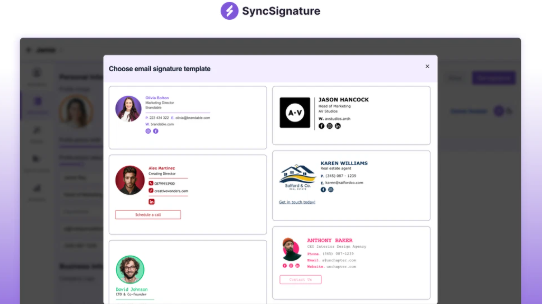
Case Study
Company XYZ had 100 employees, each with inconsistent email signatures. After using SyncSignature:
- Signatures became uniform within hours.
- The marketing team used banners in signatures for product launches.
- Click-through rates increased by 30%.
Comparison with Other Tools
Feature SyncSignature Competitor A Competitor B Automatic Updates Yes Limited Yes Centralized Control Yes No Yes Free Trial Yes (14 days) No Yes (7 days) Pricing Affordable Expensive Moderate What Makes SyncSignature Unique
- Combines ease of use with powerful features.
- Suitable for businesses of all sizes.
- Excellent customer support and resources.
Final Thoughts and FAQs
Final Thoughts
SyncSignature is a practical solution for businesses. It simplifies email signature management, saves time, and ensures consistency. Whether you run a small business or a large corporation, SyncSignature helps maintain a professional image in every email.
FAQs
1. What is SyncSignature? It is a tool to manage email signatures for teams, ensuring consistency and professionalism.
2. Who can use SyncSignature? Any business, regardless of size, can benefit from SyncSignature.
3. Does SyncSignature work with Gmail and Outlook? Yes, it integrates with major email platforms.
4. Is there a free trial? Yes, SyncSignature offers a 14-day free trial.
5. How much does it cost? Plans start at $10 per user per month.
6. Can I customize the signatures? Yes, you can create or choose from templates and add elements like logos and banners.
7. How do updates work? Admins make changes in the dashboard, and updates apply instantly to all users.
8. Is it secure? Yes, SyncSignature uses secure protocols to protect data.
By using SyncSignature, businesses can focus on their goals while ensuring professional communication with every email.
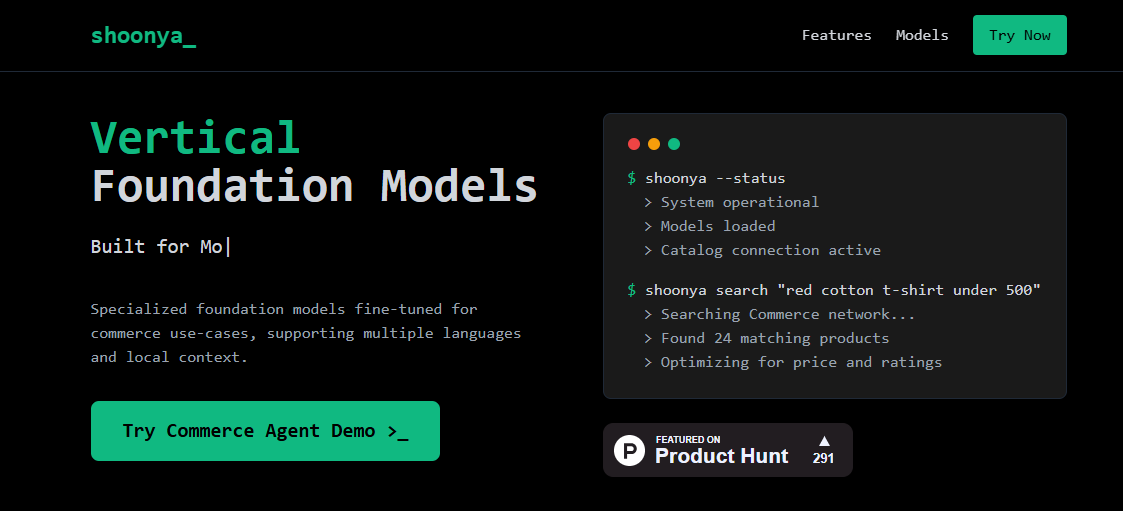
Shoonya AI: Elevating Commerce with Cutting-Edge AI
Overview of Shoonya AI’s Features and Benefits
Shoonya AI stands out in the competitive landscape of artificial intelligence by offering specialized foundation models fine-tuned for commerce. Designed specifically for modern retail and commerce applications, Shoonya AI supports multiple languages and adapts to local contexts. This makes it an invaluable tool for businesses aiming to enhance their operational efficiencies and customer interactions on a global scale.
Key features of Shoonya AI include:
- Specialized Commerce Models: Tailored AI models that understand the unique needs of retail and e-commerce businesses.
- Multilingual Support: Capable of operating in various languages, allowing businesses to cater to diverse markets.
- Local Context Adaptation: Adjusts to regional market nuances, ensuring relevance and effectiveness in different locales.
- Advanced Analytics: Provides deep insights into customer behavior, sales trends, and inventory management.
- Personalized Customer Experiences: Utilizes AI to create customized interactions, boosting customer satisfaction and loyalty.
- Scalable Solutions: Suitable for businesses of all sizes, from small startups to large enterprises.
These features collectively offer significant benefits, including improved decision-making, optimized inventory levels, enhanced marketing strategies, and increased sales efficiency. By leveraging Shoonya AI, businesses can stay ahead in the fast-paced commerce environment, ensuring they meet customer demands effectively and efficiently.

Integration with Popular Platforms
Shoonya AI seamlessly integrates with leading e-commerce platforms, enhancing existing workflows without causing disruptions. It is compatible with major platforms such as:
- Shopify: Enhances Shopify stores by providing AI-driven insights into customer behavior and sales trends.
- Magento: Integrates with Magento to optimize inventory management and personalize marketing efforts.
- WooCommerce: Works with WooCommerce to offer tailored product recommendations and improve customer engagement.
This seamless integration allows businesses to implement advanced AI features directly into their current systems. For example, Shoonya AI can analyze data from Shopify to identify which products are trending and suggest inventory adjustments accordingly. Similarly, on Magento, it can help personalize marketing campaigns based on customer purchasing patterns.
By embedding AI capabilities into these popular platforms, Shoonya AI enhances overall efficiency and effectiveness. Businesses can make data-driven decisions, automate routine tasks, and deliver personalized experiences to their customers without needing to overhaul their existing infrastructure. This integration capability ensures that companies can maximize the benefits of AI with minimal effort and investment.
Comparative Analysis and Suitability
Quality, Features, and Pricing Comparison
Shoonya AI distinguishes itself in the market with its specialized focus on commerce, setting it apart from general AI platforms like IBM Watson and Google Cloud AI. Here’s a detailed comparison to highlight how Shoonya AI measures up against its key competitors:
Feature Shoonya AI IBM Watson Google Cloud AI Specialization Commerce-focused General AI General AI Language Support Multiple languages Multiple languages Multiple languages Real-Time Analytics Yes Yes Yes Integration Ease High with e-commerce platforms Moderate High Pricing Competitive Premium Moderate Customization High for commerce High for various industries High for various industries Customer Support Excellent Good Good Pros of Shoonya AI:
- Commerce Specialization: Tailored specifically for retail and e-commerce, providing more relevant features for these industries.
- Multilingual Support: Facilitates global business operations by supporting multiple languages.
- Competitive Pricing: Offers cost-effective solutions compared to premium-priced competitors.
- Seamless Integration: Easily integrates with major e-commerce platforms like Shopify, Magento, and WooCommerce.
- Advanced Analytics: Provides deep insights into customer behavior and sales trends, enhancing decision-making.
Cons of Shoonya AI:
- Limited Scope: Primarily focused on commerce, which may not cater to businesses outside the retail and e-commerce sectors.
- Technical Setup: Initial integration may require technical expertise, potentially posing a barrier for some users.
- Brand Recognition: Less established compared to giants like IBM and Google, which might influence trust among potential users.
Suitability for Different User Groups
Marketers: Shoonya AI equips marketers with powerful tools to analyze customer data, segment audiences, and personalize marketing campaigns. The platform’s ability to predict consumer behavior and optimize advertising spend ensures that marketing efforts are both effective and efficient.
Small Businesses: For small businesses, Shoonya AI offers an affordable entry into advanced AI technologies. Its scalable solutions allow small enterprises to leverage AI-driven insights without the need for extensive resources, helping them compete with larger players in the market.
Executives: Executives benefit from Shoonya AI’s strategic insights and forecasting tools. The platform provides comprehensive reports and dashboards that facilitate informed decision-making, driving business growth and improving profit margins.
E-commerce Managers: E-commerce managers can use Shoonya AI to optimize inventory levels, manage supply chains, and enhance customer experiences. The platform’s ability to integrate with existing e-commerce systems ensures that managers can streamline operations seamlessly.
Real-Life Use Cases and Customer Feedback
Real-Life Use Cases:
- Online Apparel Retailer:
- Challenge: High cart abandonment rates and fluctuating inventory levels.
- Solution: Implemented Shoonya AI to analyze customer browsing and purchasing patterns.
- Outcome: Reduced cart abandonment by 20% and optimized inventory management, resulting in a 15% increase in sales.
- Digital Marketing Agency:
- Challenge: Inefficient ad targeting and low campaign ROI.
- Solution: Utilized Shoonya AI’s customer segmentation and predictive analytics.
- Outcome: Enhanced ad targeting accuracy, leading to a 25% increase in campaign effectiveness and a higher ROI for clients.
- Global Electronics E-commerce Platform:
- Challenge: Managing multilingual customer interactions and regional market differences.
- Solution: Leveraged Shoonya AI’s multilingual support and local context adaptation.
- Outcome: Improved customer satisfaction through personalized interactions, resulting in a 30% boost in repeat purchases.
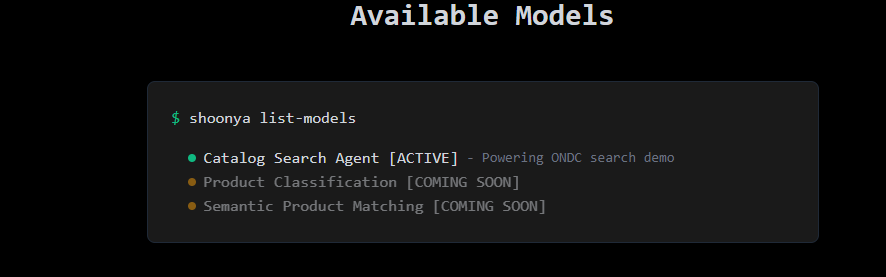
Customer Feedback:
- Positive Feedback:
- Accuracy: Users commend Shoonya AI for its precise analytics and reliable predictions.
- Integration: The seamless integration with popular e-commerce platforms is highly appreciated.
- Support: Responsive and knowledgeable customer support has received positive remarks.
- Suggestions for Improvement:
- User Interface: Some users have requested a more intuitive and user-friendly dashboard.
- Feature Expansion: Requests for additional features outside the commerce domain to cater to a broader audience.
- Enhanced Documentation: Users have suggested more comprehensive guides and tutorials to facilitate easier setup and usage.
Conclusion: Assessing Shoonya AI’s Value and Effectiveness
Shoonya AI proves to be a highly valuable tool for businesses operating within the commerce sector. Its specialized focus on retail and e-commerce, combined with robust multilingual support and competitive pricing, makes it an excellent choice for marketers, small businesses, and executives alike. The platform’s ability to provide deep, actionable insights into customer behavior and market trends empowers businesses to make informed decisions, optimize operations, and enhance customer experiences effectively.
While Shoonya AI excels in its niche, its limited scope may not cater to businesses outside the commerce domain. Additionally, the initial technical setup could pose challenges for some users. However, the overall benefits, including improved sales efficiency and operational optimization, outweigh these drawbacks.
In summary, Shoonya AI offers a comprehensive, cost-effective solution for modern retail and e-commerce businesses seeking to leverage AI for sustained growth and competitive advantage.
FAQs
What is Shoonya AI? Shoonya AI is an advanced AI platform fine-tuned specifically for commerce use cases. It supports multiple languages and adapts to local contexts, enhancing modern retail and e-commerce operations.
How does Shoonya AI integrate with other platforms? Shoonya AI seamlessly integrates with major e-commerce platforms like Shopify, Magento, and WooCommerce, allowing businesses to implement AI-driven insights directly into their existing workflows.
Who can benefit most from using Shoonya AI? Marketers, small business owners, executives, and e-commerce managers can significantly benefit from Shoonya AI’s specialized commerce capabilities and advanced analytics.
Is Shoonya AI cost-effective? Yes, Shoonya AI offers competitive pricing, making it an affordable option for businesses of all sizes, particularly those focused on retail and e-commerce.
How does Shoonya AI compare to competitors like IBM Watson and Google Cloud AI? Unlike its competitors, Shoonya AI is specifically fine-tuned for commerce applications, offering more targeted and effective solutions for retail and e-commerce businesses at a more competitive price point.
Can Shoonya AI support multiple languages? Yes, Shoonya AI is designed to support multiple languages, enabling businesses to cater to diverse markets and enhance their global reach.
What are some common suggestions for improving Shoonya AI? Users have suggested making the user interface more intuitive, expanding features beyond the commerce sector, and providing more comprehensive documentation and tutorials.
Does Shoonya AI offer customer support? Yes, Shoonya AI provides excellent customer support through various channels, including email, live chat, and a comprehensive help center with articles and tutorials.
Can Shoonya AI help reduce inventory costs? Yes, Shoonya AI’s advanced analytics can optimize inventory levels by predicting demand trends, helping businesses reduce unsold inventory and associated costs.
Is Shoonya AI suitable for large enterprises? Absolutely, Shoonya AI offers scalable solutions that cater to the needs of both small businesses and large enterprises, ensuring that all users can leverage its powerful AI-driven insights effectively.
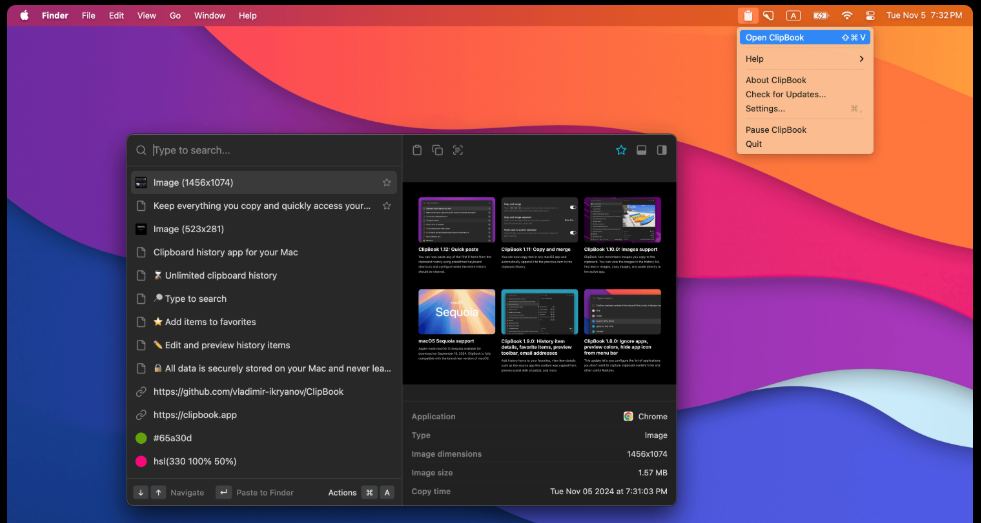
ClipBook: The Best Keyboard-Centric Clipboard History App for Mac Users
What is ClipBook?
ClipBook is a keyboard-centric clipboard history app designed for Mac users. It stores everything you copy, allowing you to quickly access your clipboard history whenever you need it. With ClipBook, managing copied text, images, and other data becomes effortless and efficient.
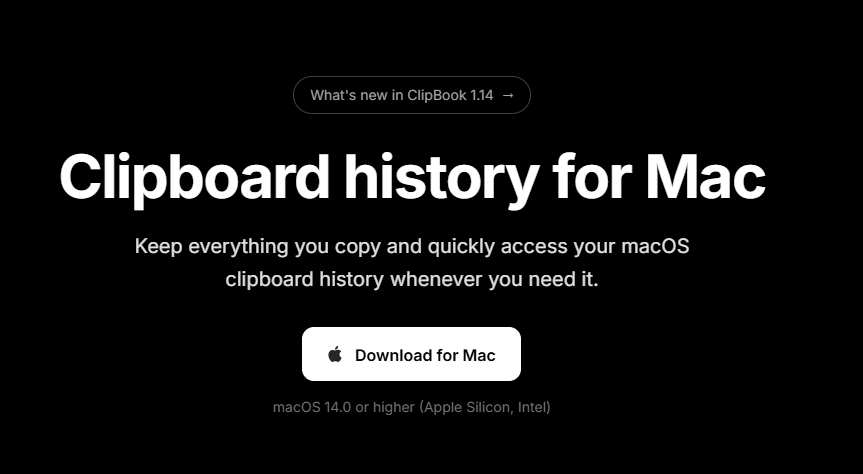
ClipBook General Overview
ClipBook enhances your productivity by keeping a history of your clipboard activities. Unlike the default clipboard on macOS, which only holds the last copied item, ClipBook remembers multiple entries. This feature is particularly useful for users who frequently copy and paste information, such as writers, developers, and designers. The app is beautifully designed, ensuring it integrates seamlessly with your Mac’s aesthetic.
Features and Functionality
ClipBook offers a range of features that make it a standout clipboard manager:
- Keyboard Shortcuts: Quickly access your clipboard history using customizable shortcuts.
- Clipboard History: Stores all copied items, including text, images, and files.
- Search Functionality: Easily find specific items in your clipboard history with a search bar.
- Snippets: Save frequently used text snippets for easy reuse.
- Synchronization: Sync your clipboard history across multiple devices using iCloud.
- Privacy Controls: Option to exclude sensitive information from being saved.
- User-Friendly Interface: Simple and intuitive design for easy navigation.
Usability and User Experience
ClipBook is designed with simplicity in mind. The user interface is clean and easy to navigate, making it accessible for both beginners and advanced users. Setting up keyboard shortcuts is straightforward, allowing users to customize their experience according to their workflow. Accessing clipboard history is quick, ensuring that users can retrieve copied items without any hassle. The synchronization feature works seamlessly, keeping your clipboard data consistent across all your Apple devices.
Pricing and Plans
ClipBook offers flexible pricing options to cater to different user needs. Below is a table outlining the available plans and their features:
Plan Price per Month Features Included Free $0 Basic clipboard history, keyboard shortcuts Pro $5 Unlimited history, search functionality, snippets Premium $10 All Pro features, synchronization, privacy controls Enterprise Custom Pricing Premium features, team management, dedicated support ClipBook provides a free version with essential features, making it accessible for casual users. The Pro and Premium plans offer advanced functionalities for power users and professionals. Enterprise plans are available for businesses needing tailored solutions and dedicated support.

Pros and Cons
Pros
- Easy to use with a simple interface
- Powerful keyboard shortcuts
- Comprehensive clipboard history
- Synchronization across devices
- Customizable snippets
- Strong privacy controls
Cons
- Limited features in the free version
- Premium pricing may be high for some users
- No Windows or Android support
Customer Support and Resources
ClipBook offers robust customer support to ensure users have a smooth experience. Support options include:
- Email Support: Reach out for any technical issues or questions.
- Help Center: Access a library of articles and tutorials to guide you through using the app.
- Community Forums: Engage with other users to share tips and solutions.
- Regular Updates: The team frequently updates the app to add new features and improve performance.
Users appreciate the responsive support team and the comprehensive resources available to help them make the most of ClipBook.
Industry-Specific Use Cases
ClipBook is versatile and benefits various industries by streamlining clipboard management:
- Writers and Editors: Easily manage and reuse text snippets for articles and reports.
- Developers: Copy and paste code snippets efficiently, improving coding workflow.
- Designers: Handle multiple images and design elements without losing track.
- Educators: Organize and access teaching materials quickly.
- Business Professionals: Manage data, reports, and presentations with ease.
Comparisons Security and Reliability
When compared to key competitors like Pastebot and Alfred, ClipBook holds its own with its keyboard-centric approach and seamless synchronization. Security is a priority for ClipBook, offering privacy controls that prevent sensitive information from being saved. The app is reliable, with consistent performance and minimal downtime, ensuring that users can depend on it for their daily tasks.
ClipBook vs. Competitors
Feature ClipBook Pastebot Alfred Keyboard Shortcuts Yes Yes Yes Clipboard History Yes Yes Yes Search Functionality Yes Yes Yes Snippets Yes Yes Limited Synchronization Yes No Yes Privacy Controls Yes Limited Yes Pricing Competitive Similar Varies Customer Support Excellent Good Good ClipBook offers comparable features at competitive pricing, making it a strong choice for users seeking a reliable and feature-rich clipboard manager.
Real-Life Use Cases
Many users have found ClipBook indispensable in their daily workflows. For instance, a content writer uses ClipBook to store research snippets and reuse them in multiple documents, saving time and effort. A software developer relies on the app to manage and quickly access various code snippets, enhancing productivity. In educational settings, teachers use ClipBook to organize lesson plans and resources, ensuring they have all necessary materials at their fingertips.
Conclusion
ClipBook is a powerful and user-friendly clipboard history app for Mac users. It offers a range of features that enhance productivity, such as keyboard shortcuts, comprehensive clipboard history, and synchronization across devices. The app’s intuitive design makes it accessible to all users, while advanced functionalities cater to professionals in various industries. With flexible pricing plans and strong customer support, ClipBook provides excellent value for anyone looking to improve their clipboard management on macOS.
FAQs
What is ClipBook? ClipBook is a clipboard history app for Mac that stores everything you copy, allowing easy access to your clipboard history.
How does ClipBook sync across devices? ClipBook uses iCloud to synchronize your clipboard history across all your Apple devices.
Is there a free version of ClipBook? Yes, ClipBook offers a free version with basic clipboard history and keyboard shortcuts.
Can I customize keyboard shortcuts in ClipBook? Yes, ClipBook allows you to set and customize keyboard shortcuts to suit your workflow.
What types of data can ClipBook store? ClipBook can store text, images, and files that you copy to your clipboard.
Is my data safe with ClipBook? Yes, ClipBook offers privacy controls to exclude sensitive information and uses secure methods to protect your data.
Does ClipBook support Windows or Android? Currently, ClipBook is available only for macOS.
How can I get support for ClipBook? You can access support through email, the help center, and community forums.
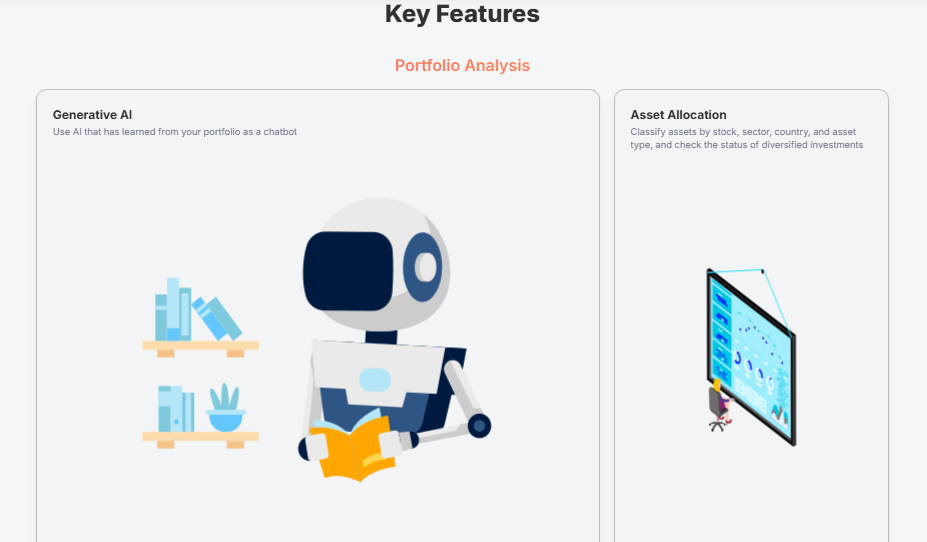
Lambda: Premier AI-Powered Email Validation Service for Clean, Safe Email Lists
What is Lambda?
Lambda is a top-tier email validation service designed to clean and verify email addresses. It ensures that your email list is free from invalid, temporary, and unsafe addresses. By doing so, Lambda helps improve your email deliverability, reduce bounce rates, and protect your sender reputation.
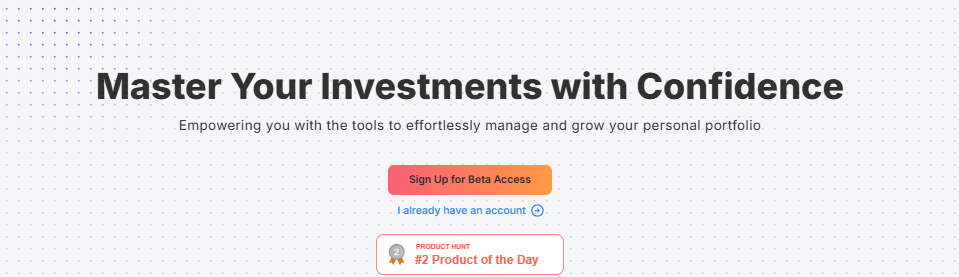
Lambda General Overview
Lambda stands out in the crowded email validation market by offering precise and reliable services. It leverages advanced algorithms to detect and remove problematic email addresses from your database. Whether you’re a small business or a large enterprise, Lambda provides scalable solutions to meet your email validation needs.
Features and Functionality
Lambda offers a range of features that make email validation simple and effective:
- Real-Time Validation: Instantly verifies email addresses as they are entered.
- Bulk Email Processing: Allows you to validate large lists of emails quickly.
- Disposable Email Detection: Identifies and removes temporary email addresses.
- Safety Checks: Ensures emails are not associated with malicious activities.
- API Integration: Easily integrates with your existing systems and applications.
- Detailed Reporting: Provides comprehensive reports on email validity and potential issues.
Usability and User Experience
Lambda is designed with user-friendliness in mind. The interface is intuitive, allowing users to navigate and use the service with ease. Whether you’re validating a single email or processing bulk lists, Lambda’s straightforward design ensures a smooth experience. The API is well-documented, making integration hassle-free for developers.
Pricing and Plans
Lambda offers flexible pricing options to cater to different needs and budgets. Here’s a breakdown of their pricing plans:
Plan Price per Month Features Included Basic $29 Up to 5,000 validations, real-time checks Pro $99 Up to 25,000 validations, bulk processing Enterprise Custom Pricing Unlimited validations, API access, dedicated support Lambda provides a free trial, allowing users to test the service before committing to a paid plan. The pricing is competitive, offering excellent value for the features provided.
Pros and Cons
Pros
- High accuracy in email validation
- Easy to use interface
- Flexible pricing plans
- Robust security measures
- Comprehensive customer support
Cons
- Limited integrations compared to some competitors
- Custom pricing for enterprise plans may not suit all budgets
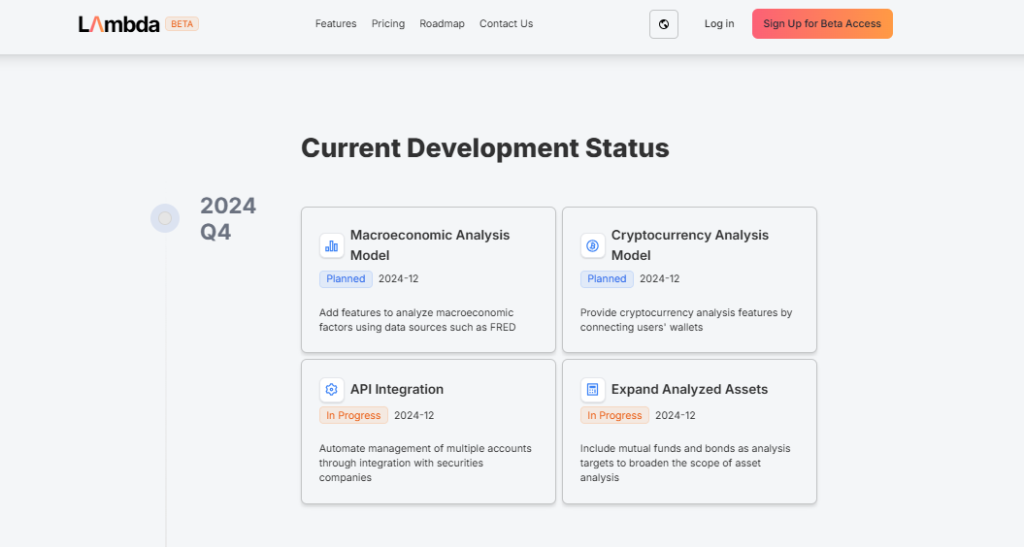
Lambda Customer Support and Resources
Lambda offers excellent customer support to ensure users get the most out of the service. Support options include:
- 24/7 Support: Available via email and live chat.
- Knowledge Base: Extensive documentation and tutorials.
- Dedicated Account Managers: For enterprise clients, ensuring personalized assistance.
Additionally, Lambda provides regular updates and resources to help users stay informed about best practices in email validation.
Industry-Specific Use Cases
Lambda is versatile and can be applied across various industries:
- E-commerce: Ensures customer emails are valid for order confirmations and marketing.
- Marketing Agencies: Improves campaign effectiveness by cleaning email lists.
- Financial Services: Protects sensitive information by validating client emails.
- Healthcare: Maintains accurate patient contact information for communications.
- Education: Ensures student and staff emails are valid for updates and alerts.
Comparisons Security and Reliability
When compared to key competitors like ZeroBounce and NeverBounce, Lambda holds its ground with superior accuracy and reliable performance. Security is a top priority for Lambda, employing encryption and secure data handling practices to protect user information. Reliability is ensured through consistent uptime and dependable service delivery.
Lambda vs. Competitors
Feature Lambda ZeroBounce NeverBounce Real-Time Validation Yes Yes Yes Bulk Processing Yes Yes Yes Disposable Email Detection Yes Yes Yes API Integration Yes Yes Yes Pricing Competitive Higher Similar Customer Support Excellent Good Good Lambda offers comparable features at a more competitive price point, making it an attractive choice for businesses seeking value without compromising on quality.
Real-Life Use Cases
Many businesses have benefited from Lambda’s email validation services. For example, an e-commerce store saw a significant reduction in bounce rates, leading to improved email deliverability and higher sales. A marketing agency enhanced their campaign effectiveness by ensuring their email lists were clean and up-to-date, resulting in better engagement rates.
Conclusion
Lambda provides a robust and effective email validation service that caters to a wide range of business needs. With its high accuracy, user-friendly interface, flexible pricing, and excellent customer support, Lambda stands out as a valuable tool for maintaining a clean and reliable email list. Whether you’re in e-commerce, marketing, finance, healthcare, or education, Lambda offers tailored solutions to enhance your email communications.
FAQs
What is Lambda? Lambda is an email validation service that cleans and verifies email addresses to ensure they are valid, temporary-free, and safe.
How does Lambda ensure email safety? Lambda uses advanced algorithms to detect and remove emails associated with malicious activities and temporary addresses.
Is there a free trial available? Yes, Lambda offers a free trial for users to test the service before committing to a paid plan.
Can Lambda integrate with my existing systems? Yes, Lambda provides API integration, making it easy to connect with your current applications and systems.
What industries can benefit from Lambda? Lambda is versatile and benefits various industries, including e-commerce, marketing, financial services, healthcare, and education.
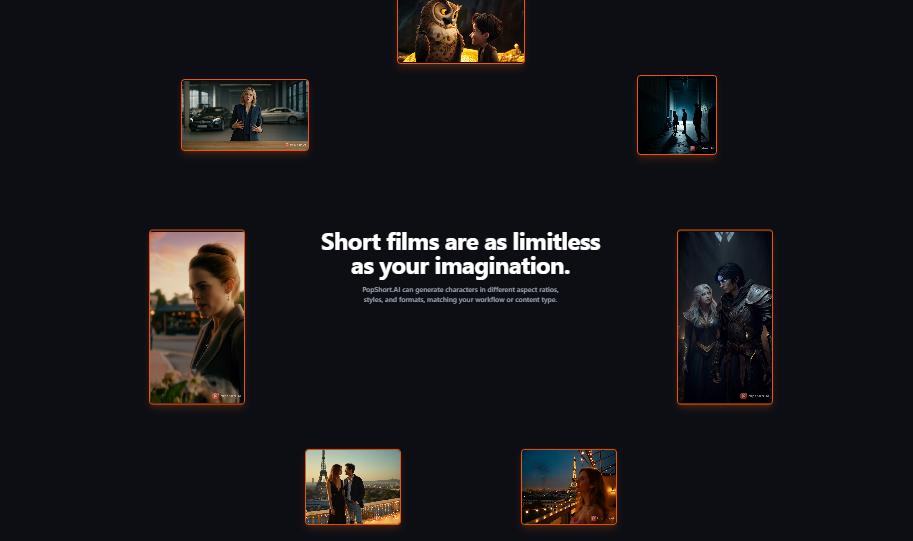
PopShort.AI Review: The Ultimate AI Tool for Easy Short Film Creation
General Overview
PopShort.AI is a cutting-edge tool that uses Artificial Intelligence to turn simple ideas into captivating short films. It enables users to create high-quality visual stories in minutes. Designed for both beginners and professionals, it makes storytelling accessible and engaging for all. This review will explore its features, usability, pricing, and more.

PopShort.AI Review Features and Functionality
PopShort.AI stands out with a rich set of features:
Key Features:
- AI Script Writing: Automatically converts ideas into well-structured scripts.
- Customizable Characters: Allows users to design characters that suit their stories.
- Visual Effects: Enhances storytelling with built-in effects.
- Quick Film Creation: Produces short films in minutes.
- User-Friendly Interface: Simple layout for all skill levels.
Unique Selling Points:
- Accessibility: No prior knowledge required.
- Time-Saving: Automates complex tasks like editing.
- Cost-Effective: Provides professional quality at a fraction of traditional costs.
Usability and User Experience
PopShort.AI prioritizes ease of use. From signing up to creating a film, every step is intuitive:
How It Works:
- Input an Idea: Describe your story in a few sentences.
- Choose Options: Select characters, themes, and effects.
- Create and Edit: Let the AI generate a video, then tweak as needed.
Users appreciate its clean design and simple workflow. It’s ideal for beginners who want quick results without complexity.
Pricing and Plans
PopShort.AI offers flexible pricing to meet diverse needs:
Plan Features Price Free Limited features and short video creation $0 Starter Full tools, up to 3 videos/month $9.99/month Professional Unlimited videos, advanced editing options $29.99/month Enterprise Tailored for large businesses Custom Pricing This range ensures affordability for personal users and businesses alike.
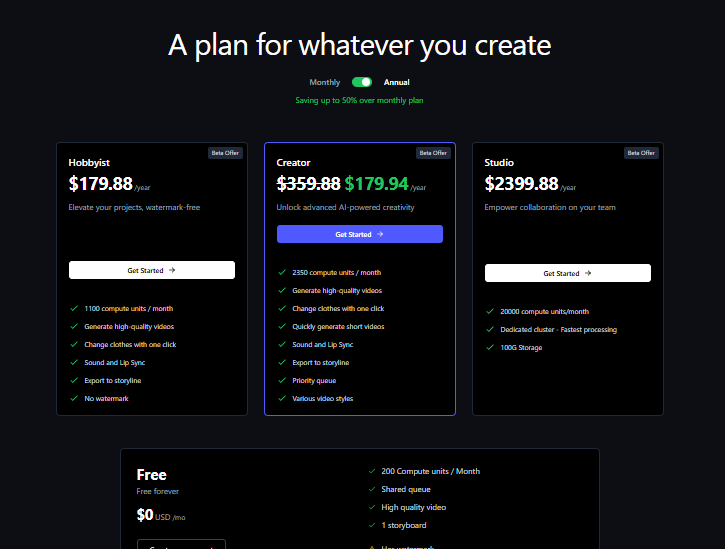
PopShort.AI Review Pros and Cons
Pros:
- Fast and simple video creation.
- Affordable options.
- High-quality results.
- Suitable for various industries.
Cons:
- Limited features in the free plan.
- Advanced customizations may need higher-tier plans.
Customer Support and Resources
PopShort.AI offers reliable support:
- Live Chat: Instant help for urgent issues.
- Knowledge Base: Tutorials and FAQs for common questions.
- Email Support: For detailed inquiries.
Users report quick response times and helpful guidance.
Industry-Specific Use Cases
PopShort.AI is versatile and serves multiple industries:
Education:
- Teachers create engaging lessons with animated videos.
Marketing:
- Businesses showcase products and services effectively.
Social Media:
- Influencers produce unique content to attract followers.
Events:
- Personalize wedding videos or birthday messages easily.
Comparisons
PopShort.AI competes with tools like Animoto and Adobe Spark. Here’s how it stacks up:
Tool Ease of Use Customization Price PopShort.AI Very Simple High Affordable Animoto Moderate Medium Expensive Adobe Spark Moderate High Expensive PopShort.AI is better for beginners and those on a budget.
Security and Reliability
PopShort.AI ensures data security with:
- Encryption: Keeps user data safe.
- Privacy Policy: Protects personal information.
- Regular Updates: Fixes bugs and improves reliability.
It’s a trustworthy platform for content creation.
Conclusion and FAQs
PopShort.AI is a powerful tool for anyone looking to create stunning short films quickly and affordably. Its ease of use, flexibility, and professional results make it stand out. Whether you’re a marketer, teacher, or influencer, it’s an excellent choice for storytelling.
FAQs
- What is PopShort.AI? An AI-powered tool for creating short films.
- Who can use it? Anyone, including beginners and professionals.
- Is it free? Yes, with additional features in paid plans.
- Does it require video editing skills? No, it’s designed for ease of use.
- Is my data secure? Yes, with robust security measures in place.
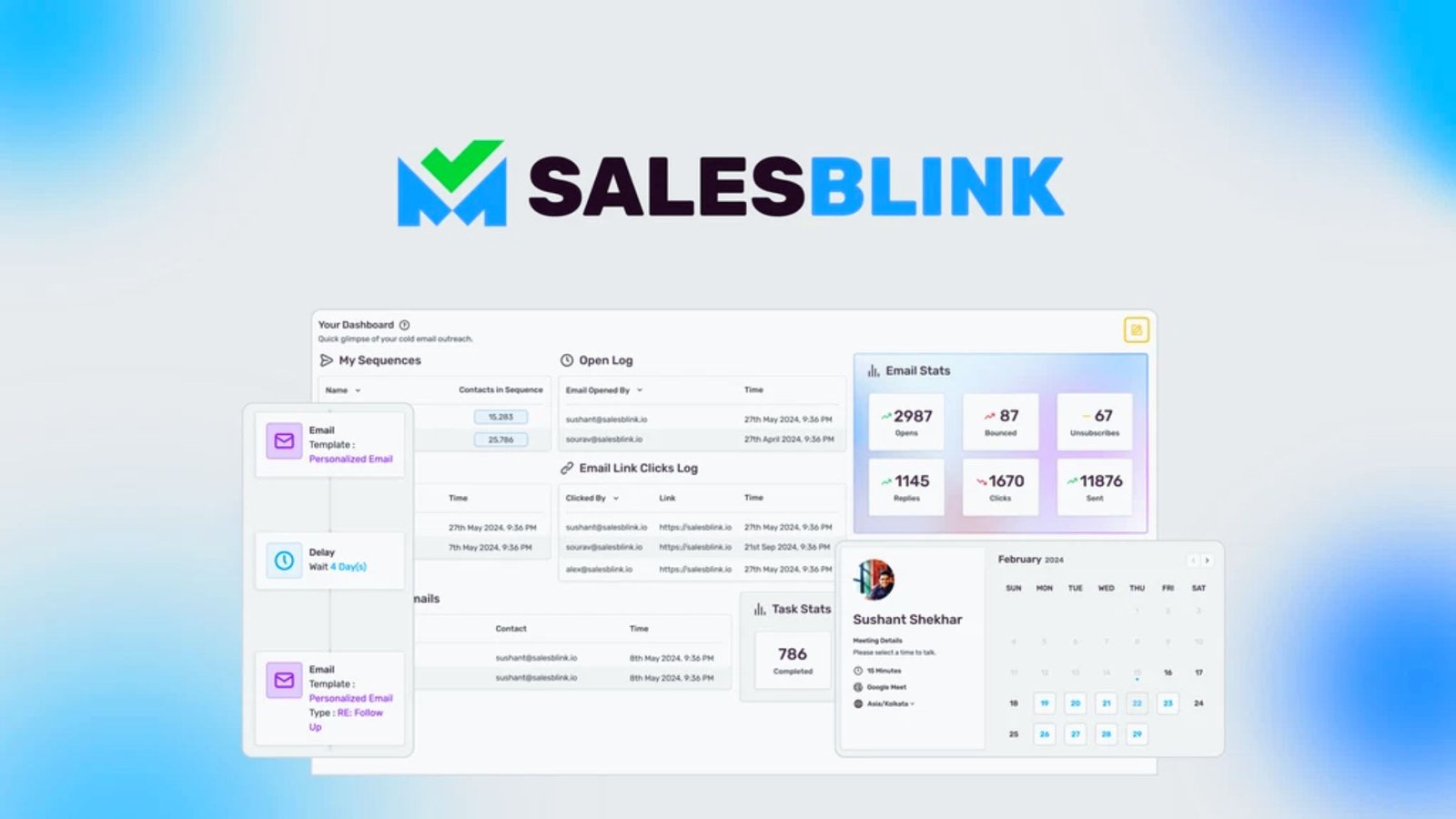
SalesBlink Review: An In-Depth Look at Its Core Features, Benefits, and Competitors
General Overview
SalesBlink is an email marketing tool designed to automate and streamline the process of cold email outreach. It allows users to send personalized cold emails generated with AI, ensuring they land in the lead’s inbox every time. The tool is ideal for businesses looking to improve their lead generation, enhance email deliverability, and boost the effectiveness of their cold email campaigns. SalesBlink claims to automate every step of the cold email outreach process, helping users book more meetings and grow their business.
SalesBlink offers several tiers of plans, each providing a range of features to accommodate businesses of various sizes. The tool is especially popular among sales teams, marketers, and agencies due to its advanced capabilities and ease of use.
Features and Functionality
SalesBlink comes with several core features aimed at making cold email outreach efficient and effective:
- AI-Personalized Emails: SalesBlink uses AI to generate personalized cold emails, making it easier to create content that resonates with your leads. The platform offers a variety of email templates to choose from.
- Automated Sequences: The tool enables users to set up email sequences that can be automatically sent at predefined intervals, ensuring consistent follow-up.
- Email Deliverability Check: One of the standout features of SalesBlink is its deliverability check, which ensures that emails are successfully reaching recipients’ inboxes, minimizing the chances of emails being marked as spam.
- Unified Inbox: SalesBlink integrates with various email services like Gmail, Outlook, SMTP, and IMAP, and provides a unified inbox to manage all incoming leads.
- Meeting Scheduler: SalesBlink includes a built-in meeting scheduler to streamline the process of booking meetings directly through email exchanges.
- CRM and Lead Management: The platform integrates a CRM system to help users track and manage leads more efficiently.
Usability and User Experience
SalesBlink is designed with a user-friendly interface, making it easy for both beginners and seasoned professionals to set up and manage email campaigns. The dashboard is intuitive and provides an overview of important metrics such as email open rates, click-through rates, and responses. The AI-powered email generation feature is straightforward, allowing users to create effective cold emails in a few simple steps.
The system also supports multiple workspaces, which is beneficial for businesses or teams managing multiple campaigns simultaneously. The integration of various email services and CRM systems further enhances the tool’s usability, making it a versatile option for sales teams and agencies.
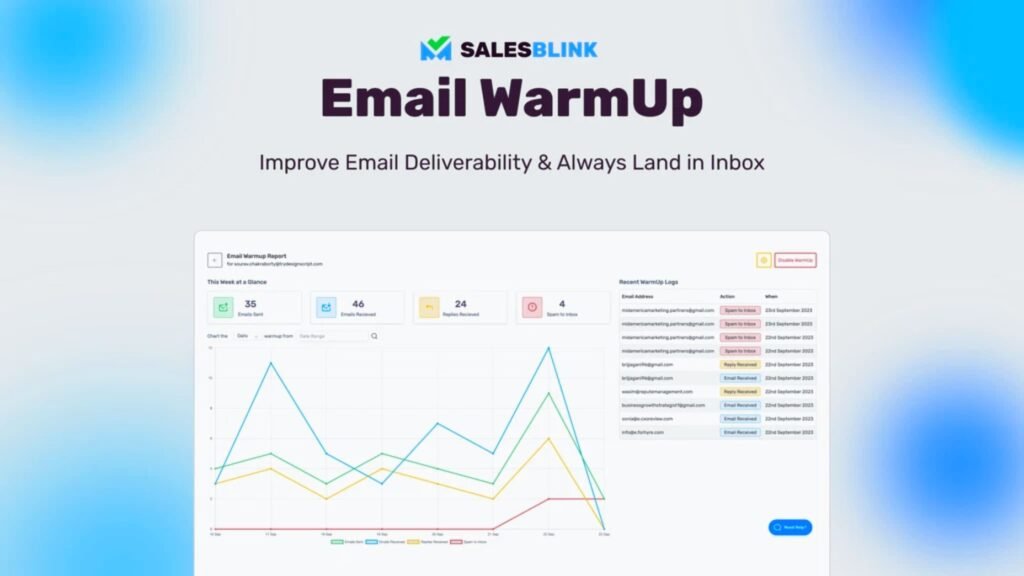
SalesBlink Pricing and Plans
SalesBlink offers several pricing tiers, making it accessible to businesses of different sizes. The pricing structure is designed to cater to both small businesses and larger enterprises, offering flexibility in terms of features and usage.
Plan Type Monthly Email Sending Limit AI Emails Generated AI Sequences AI Templates Price Single Plan 50,000 2,000 5 25 $59 (Lifetime Deal) Double Plan Unlimited 4,000 10 50 $79 (Lifetime Deal) Multiple Plan Unlimited 6,000 15 75 $99 (Lifetime Deal) Exclusive Plan Unlimited 10,000 25 125 $149 (Lifetime Deal) The pricing model is highly competitive, especially for lifetime access, and offers excellent value given the breadth of features provided. Users can also stack multiple codes to unlock additional features and capabilities, ensuring scalability as their business grows.
Comparison with Competitors
While SalesBlink stands out for its AI-powered personalization and extensive automation features, it’s important to consider how it compares with other email marketing tools in the market. Some notable competitors include:
- Mailshake: A strong competitor in the cold email outreach space, Mailshake also offers AI-driven email sequences, email deliverability checks, and CRM integrations. However, SalesBlink’s AI-powered email generation and higher email sending limits provide a significant advantage for businesses with larger outreach needs.
- Lemlist: Known for its advanced email personalization features, Lemlist is a popular tool for outreach. However, SalesBlink provides more comprehensive automation features, including a unified inbox and meeting scheduler, setting it apart in terms of convenience and workflow management.
- Reply.io: Reply.io offers similar cold email outreach capabilities with automation features, but SalesBlink’s affordability and lifetime access options make it a more attractive choice for businesses seeking long-term value.
Feature SalesBlink Mailshake Lemlist Reply.io AI-Powered Emails Yes Yes Yes Yes Email Sequences Yes Yes Yes Yes Email Deliverability Yes Yes Yes Yes Unified Inbox Yes No No No Meeting Scheduler Yes No Yes Yes Pricing Affordable Moderate High High Pros and Cons
Pros:
- AI-powered email personalization for effective cold outreach.
- Automation of email sequences for efficient lead management.
- Unlimited email sending in higher-tier plans.
- Built-in CRM for managing leads and tracking responses.
- Unified inbox for better lead management.
- Affordable lifetime access options.
Cons:
- The basic plan has limited AI emails and sequences, which may not be sufficient for larger teams.
- The platform could be overwhelming for beginners due to the wide range of features.
- No support for more advanced integrations (e.g., Slack) in lower-tier plans.
Customer Support and Resources
SalesBlink provides customer support through various channels, including live chat, email, and a comprehensive help center. The platform also offers training resources and tutorials to help users get started with email campaigns and optimize their outreach strategies.
The support team is responsive and dedicated to resolving issues quickly. However, as with many SaaS platforms, response times may vary based on the level of support needed.
Industry-Specific Use Cases
SalesBlink is highly versatile and can be applied to a wide range of industries for email outreach and lead generation. Here are a few industry-specific use cases:
- Sales and Marketing Agencies: SalesBlink’s AI-driven email sequences and CRM integration make it a powerful tool for marketing and sales teams. Agencies can use the tool to send personalized outreach emails to potential clients, manage their leads, and automate follow-ups, ultimately increasing their chances of booking meetings and closing deals.
- Recruitment: Recruitment firms can benefit from SalesBlink by automating the process of reaching out to potential candidates. With AI-generated emails and automated sequences, recruiters can streamline their outreach, ensuring they send personalized, well-timed emails to each candidate.
- B2B SaaS Companies: B2B companies looking to generate leads and expand their customer base can utilize SalesBlink’s features to craft cold email campaigns tailored to each prospect. The tool’s email deliverability check ensures that emails reach their intended recipients, and the meeting scheduler simplifies the process of booking demos and consultations.
- E-commerce: E-commerce businesses can use SalesBlink to automate outreach to potential partners or customers. Whether promoting new products or offering special deals, the tool ensures that emails are well-targeted and likely to land in the inbox.
Comparisons with Other Email Marketing Tools
When comparing SalesBlink with other popular email marketing tools, we can see both strengths and weaknesses. For example:
- Mailshake: SalesBlink’s higher email sending limits and ability to manage multiple workspaces make it an attractive option for businesses with larger outreach needs. While Mailshake is known for its simplicity and effectiveness, SalesBlink offers more extensive automation and CRM features.
- Lemlist: Lemlist is well-regarded for its personalization features, but SalesBlink offers better scalability at a lower price point, especially when it comes to email sending limits and AI-generated content. The unified inbox and meeting scheduler in SalesBlink also add additional value compared to Lemlist.
- Reply.io: Reply.io offers similar cold email features and is often favored by larger sales teams. However, SalesBlink’s more affordable pricing structure and comprehensive features such as AI-powered emails and automation make it a more suitable choice for smaller businesses or startups looking for long-term value.
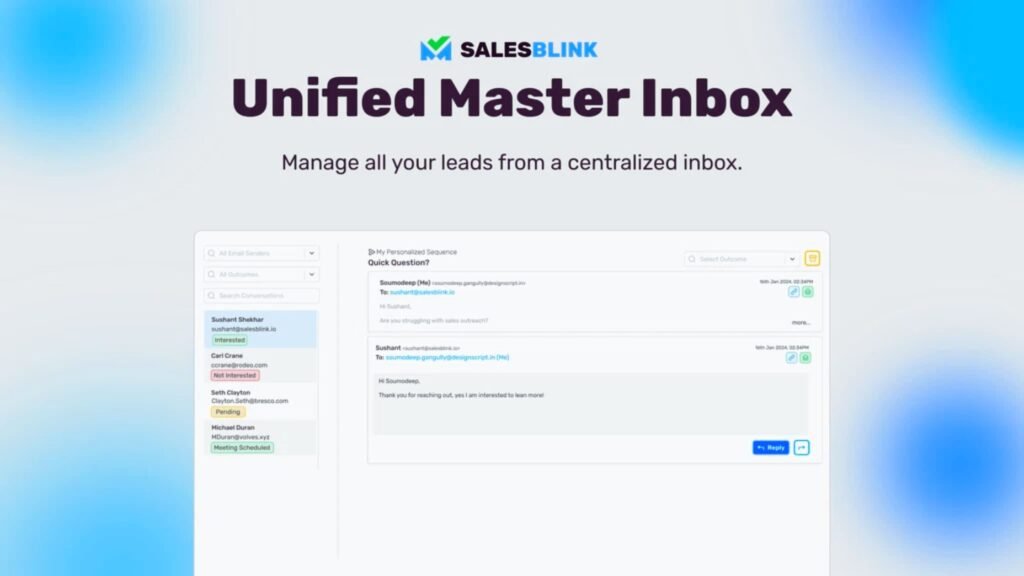
SalesBlink Feature SalesBlink Mailshake Lemlist Reply.io AI-Powered Emails Yes Yes Yes Yes Email Sequences Yes Yes Yes Yes Email Deliverability Yes Yes Yes Yes Unified Inbox Yes No No No Meeting Scheduler Yes No Yes Yes Pricing Affordable Moderate High High CRM Integration Yes No No Yes Security and Reliability
Security is a critical factor when choosing any email marketing tool. SalesBlink takes privacy and data security seriously by adhering to GDPR compliance, ensuring that users’ data is protected at all times. The platform also integrates with secure email services such as Gmail, Outlook, and SMTP, all of which have robust security measures in place.
Additionally, SalesBlink offers a 60-day money-back guarantee, which provides peace of mind for users who want to try the platform without risk. The service uptime is reliable, and the platform ensures high deliverability of emails, reducing the chances of emails being marked as spam.
Prompts for Feature Highlights
SalesBlink stands out for the following key features:
- AI-Personalized Cold Emails: Automatically generate cold emails that are tailored to your prospects, increasing the chances of engagement and response.
- Automated Email Sequences: Set up email sequences that automatically follow up with leads, saving time and ensuring consistency.
- Unified Inbox: Keep all your communication in one place, no matter which email service you use, simplifying lead management.
- Advanced Deliverability Check: Ensure that your emails are being delivered to the inbox and not ending up in spam folders.
- Meeting Scheduler: Allow leads to schedule meetings directly from your emails, making it easier to convert prospects into clients.
Prompts for Pricing Insights
SalesBlink offers various pricing tiers to accommodate different business sizes and needs. The plans are designed to scale with your business:
- Affordable Pricing: The lifetime access to SalesBlink at competitive pricing ensures that businesses can get value for money without recurring subscription fees.
- Flexible Plans: The multiple plans cater to different needs, from smaller businesses that only need basic features to larger companies that require more advanced tools.
- High-Value Lifetime Access: The lifetime deal for SalesBlink’s Plus Exclusive plan allows users to secure a long-term solution for their cold emailing needs without worrying about ongoing costs.
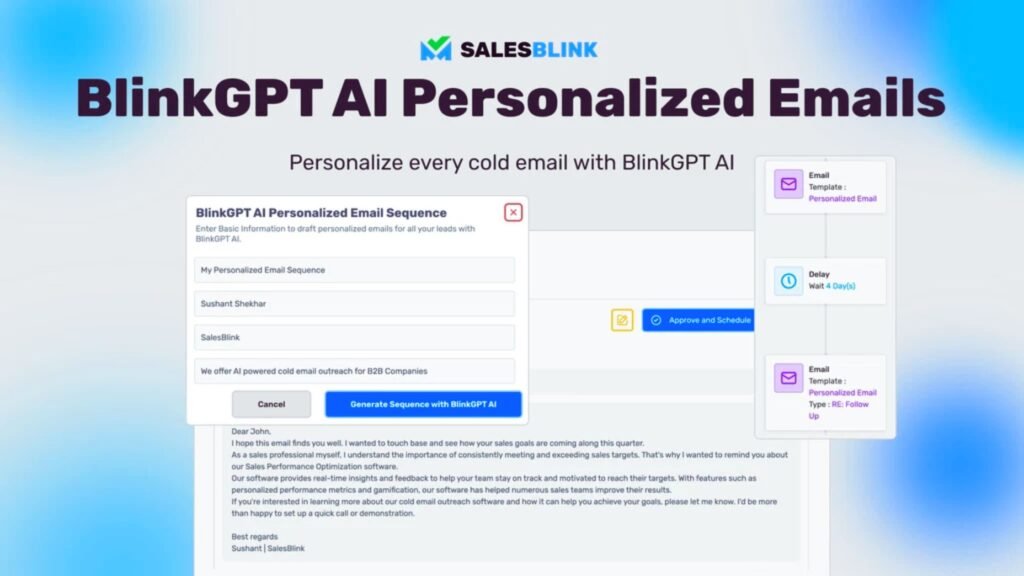
SalesBlink Pricing Table for SalesBlink
Plan Type Monthly Email Sending Limit AI Emails Generated AI Sequences AI Templates Price Single Plan 50,000 2,000 5 25 $59 (Lifetime Deal) Double Plan Unlimited 4,000 10 50 $79 (Lifetime Deal) Multiple Plan Unlimited 6,000 15 75 $99 (Lifetime Deal) Exclusive Plan Unlimited 10,000 25 125 $149 (Lifetime Deal) Feature Table for SalesBlink
Feature Single Plan Double Plan Multiple Plan Exclusive Plan AI-Powered Emails Yes Yes Yes Yes Email Sequences Yes Yes Yes Yes Email Deliverability Check Yes Yes Yes Yes Unified Inbox No Yes Yes Yes CRM Integration No Yes Yes Yes Meeting Scheduler No Yes Yes Yes Email Sender Rotation No Yes Yes Yes Customizable Templates Yes Yes Yes Yes Email Sending Limit 50,000 Unlimited Unlimited Unlimited Customer Support and Resources
SalesBlink offers multiple channels for customer support, including live chat, email support, and an extensive help center. The platform’s support is responsive, and the customer service team is readily available to address user concerns or troubleshooting issues. For users who prefer self-help options, the help center provides a wide range of resources such as guides, tutorials, and frequently asked questions (FAQs), making it easy to get started and find solutions without waiting for support responses.
The platform also provides educational materials, including video tutorials and webinars, that help users understand the full functionality of the tool. These resources are particularly useful for beginners, as they cover everything from setting up email sequences to understanding analytics and optimizing cold email campaigns.
Despite the responsive customer support, some users may find the wide range of features a bit overwhelming at first. However, SalesBlink provides plenty of resources to help ease this learning curve, making it an attractive option for those who are willing to take time to familiarize themselves with the tool.
Industry-Specific Use Cases (Continued)
SalesBlink’s unique features are well-suited for a variety of industries, enabling businesses to tailor their cold email outreach strategies and increase their efficiency. Here are a few additional use cases:
- Consulting Firms: SalesBlink allows consultants to automate the outreach process, allowing them to focus on high-value tasks like closing deals and providing consultations. By automating follow-ups and managing leads within the platform, consultants can boost their business development efforts.
- Event Planners: Event planners can use SalesBlink to send personalized outreach emails for upcoming events or conferences. The tool can automate the outreach process, ensuring that all potential attendees, speakers, and sponsors receive timely and relevant information, improving the chances of their involvement.
- Real Estate: Real estate agents and agencies can take advantage of SalesBlink’s cold emailing capabilities to reach out to potential buyers, sellers, and investors. By using AI-generated emails and automated sequences, real estate professionals can generate more leads and increase engagement without spending too much time manually crafting each email.
- Software Companies: SaaS companies can leverage SalesBlink’s automated email sequences to send personalized messages to potential clients, offering them demos, free trials, or webinars. The AI-powered email system ensures that the content is tailored to the recipient, which helps increase conversion rates.
Comparisons with Other Email Marketing Tools (Continued)
SalesBlink continues to stand out from its competitors in terms of price, features, and value for money. While other tools in the market offer similar functionality, they often come with higher pricing tiers or fewer features. For instance:
- Mailshake: While Mailshake is an excellent tool for sales outreach and email automation, SalesBlink offers more features at a lower cost, including unlimited email sending in higher-tier plans, AI-powered email generation, and a unified inbox. These extra features make SalesBlink a more attractive option for businesses that need a scalable solution.
- Lemlist: Lemlist is known for its email personalization features, which help improve engagement rates. However, SalesBlink offers similar personalization features, plus additional tools such as a built-in CRM, meeting scheduler, and email deliverability checks, providing more comprehensive solutions for businesses.
- Reply.io: While Reply.io provides extensive automation and CRM features, SalesBlink delivers more cost-effective solutions with the added benefit of lifetime access plans. For small businesses and startups looking to maximize value, SalesBlink’s pricing and features make it a competitive option.
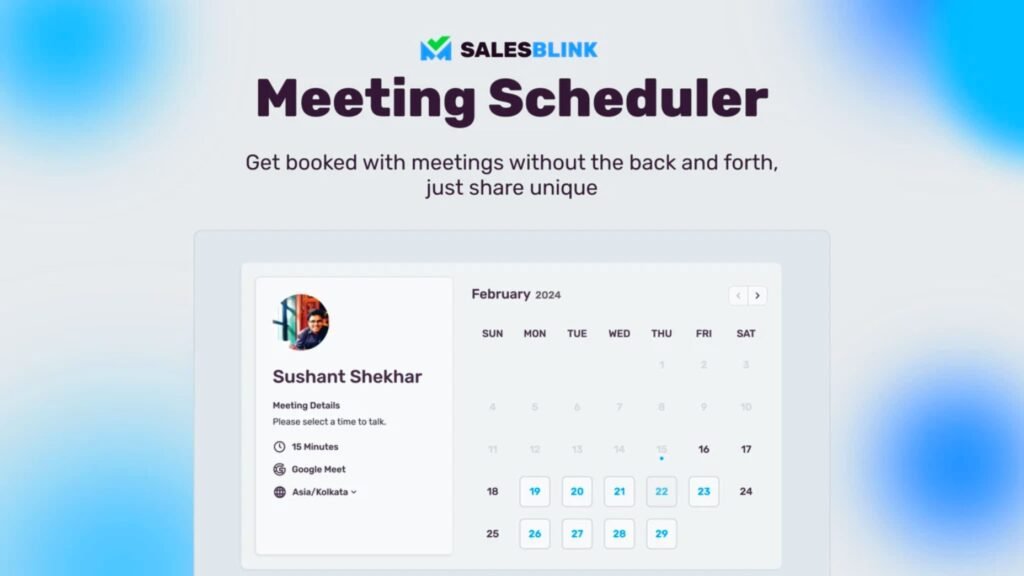
SalesBlink Security and Reliability (Continued)
SalesBlink takes data security seriously, ensuring that all user information is kept secure. The platform complies with GDPR regulations, which is a critical consideration for businesses operating in Europe or handling personal data. By ensuring data protection and privacy, SalesBlink offers peace of mind for users concerned about security risks associated with email marketing.
The platform is reliable, offering a high uptime rate and ensuring that emails are delivered promptly. Its email deliverability check feature ensures that users’ emails are sent to the inbox rather than the spam folder, improving campaign effectiveness. SalesBlink’s integration with trusted email services like Gmail, Outlook, and SMTP ensures that users are always using secure and reliable platforms for their email outreach.
Prompts for Feature Highlights (Continued)
To help users get the most out of SalesBlink, here are some of the key feature highlights that set the tool apart:
- AI-Powered Personalization: SalesBlink’s AI-generated emails provide a high level of personalization for cold outreach, making emails more relevant to each recipient. This leads to higher engagement and better response rates.
- Email Deliverability Check: This feature ensures that your emails are sent to the inbox, not the spam folder. By improving deliverability, SalesBlink helps maximize the impact of your cold email campaigns.
- Automated Sequences: Users can set up automated email sequences, ensuring that follow-ups are sent at the right time. This eliminates the need to manually send each email, saving time and increasing efficiency.
- Unified Inbox: SalesBlink integrates all incoming emails into one unified inbox, regardless of which email service you use, making it easier to manage and track leads.
- Comprehensive CRM: The built-in CRM system allows businesses to track leads, monitor responses, and manage relationships in a seamless way, increasing overall productivity.
Prompts for Pricing Insights (Continued)
SalesBlink’s pricing structure offers a variety of options depending on your needs. Here’s a breakdown of the benefits associated with each plan:
- Affordable Lifetime Access: The lifetime deal for SalesBlink allows users to pay once and gain access to the tool for life. This is particularly beneficial for small businesses or startups that want to save on recurring subscription fees.
- Scalable Plans: As businesses grow, they can upgrade to higher-tier plans to unlock more features, such as unlimited email sending and additional AI-generated emails. The flexible pricing allows businesses to scale without worrying about switching platforms.
- High Value for Money: SalesBlink’s pricing is highly competitive when compared to other similar tools on the market. With its combination of affordability, features, and lifetime access, SalesBlink offers significant value for users looking to automate their cold email campaigns.
Pricing Table for SalesBlink (Continued)
Plan Type Monthly Email Sending Limit AI Emails Generated AI Sequences AI Templates Price Single Plan 50,000 2,000 5 25 $59 (Lifetime Deal) Double Plan Unlimited 4,000 10 50 $79 (Lifetime Deal) Multiple Plan Unlimited 6,000 15 75 $99 (Lifetime Deal) Exclusive Plan Unlimited 10,000 25 125 $149 (Lifetime Deal) Feature Table for SalesBlink (Continued)
Feature Single Plan Double Plan Multiple Plan Exclusive Plan AI-Powered Emails Yes Yes Yes Yes Email Sequences Yes Yes Yes Yes Email Deliverability Check Yes Yes Yes Yes Unified Inbox No Yes Yes Yes CRM Integration No Yes Yes Yes Meeting Scheduler No Yes Yes Yes Email Sender Rotation No Yes Yes Yes Customizable Templates Yes Yes Yes Yes Email Sending Limit 50,000 Unlimited Unlimited Unlimited Conclusion: Is SalesBlink Worth It?
SalesBlink offers a comprehensive solution for businesses looking to automate their cold email outreach while maintaining a high level of personalization. The platform’s core features, such as AI-generated emails, automated sequences, email deliverability checks, and CRM integrations, make it a powerful tool for sales teams, marketing agencies, recruiters, and businesses across various industries.
The pricing structure, especially the lifetime access deals, makes SalesBlink an affordable and long-term solution for small businesses and startups. The scalability of the plans ensures that it can grow with your business, unlocking more advanced features as needed. In terms of usability, the platform is intuitive and user-friendly, with a well-designed dashboard and helpful support resources, ensuring that both beginners and experienced marketers can use it effectively.
While SalesBlink does have some competitors like Mailshake, Lemlist, and Reply.io, its competitive pricing, range of features, and AI-powered tools make it an attractive option. Businesses that need a reliable and cost-effective way to manage their cold email campaigns will find great value in SalesBlink.
Overall, SalesBlink is highly effective for those looking to automate their cold email outreach, improve deliverability, and save time on follow-ups. It’s a versatile tool with a great combination of features, pricing, and support, making it an excellent choice for businesses of all sizes.
Frequently Asked Questions (FAQs)
1. What is SalesBlink? SalesBlink is an email marketing tool that automates the cold email outreach process. It uses AI to generate personalized emails, create automated email sequences, and provides a unified inbox for managing leads.
2. How does SalesBlink’s AI-generated email feature work? SalesBlink’s AI-powered system analyzes lead data and generates personalized emails designed to increase engagement and responses. The tool provides various templates that can be customized for different types of outreach.
3. Is SalesBlink suitable for small businesses? Yes, SalesBlink is ideal for small businesses. Its pricing structure, which includes lifetime access, ensures that even small businesses can access the tool without committing to high recurring costs.
4. Can I send unlimited emails with SalesBlink? Higher-tier plans of SalesBlink offer unlimited email sending, making it suitable for businesses with larger email outreach needs. Lower-tier plans have monthly sending limits, but these can still be sufficient for many small businesses.
5. Does SalesBlink integrate with other CRM systems? Yes, SalesBlink integrates with CRM systems to help users manage their leads and track email responses efficiently. This makes it easier to follow up with leads and monitor engagement.
6. How is SalesBlink’s customer support? SalesBlink offers excellent customer support, including live chat, email support, and a comprehensive help center with guides, tutorials, and FAQs. Users can get assistance quickly and efficiently.
7. What is the pricing for SalesBlink? SalesBlink offers several pricing plans, starting with a single plan priced at $59 for lifetime access. Higher-tier plans offer additional features such as unlimited email sending and more AI-generated emails. There are also discounts and stackable codes for users looking to unlock more features.
8. Is there a money-back guarantee? Yes, SalesBlink offers a 60-day money-back guarantee, giving users the option to try the platform risk-free and request a refund if it doesn’t meet their expectations.
9. Can I customize email templates in SalesBlink? Yes, SalesBlink allows users to customize email templates to fit their outreach needs. You can choose from a variety of templates or create your own.
10. Is SalesBlink GDPR compliant? Yes, SalesBlink is GDPR compliant, ensuring that it adheres to data protection regulations and secures user data.
Final Thoughts
SalesBlink is a powerful, cost-effective email marketing solution for businesses looking to automate cold email outreach while ensuring high personalization. With its AI-driven features, automated email sequences, and integration with CRMs, it offers excellent value for businesses in sales, marketing, and recruitment. The ability to send personalized emails, manage leads, and track responses from a unified inbox makes it an attractive choice for businesses looking to improve their lead generation efforts.
With its competitive pricing, user-friendly interface, and robust features, SalesBlink provides a comprehensive email outreach solution suitable for businesses of all sizes. If you’re looking to optimize your cold email campaigns and increase engagement, SalesBlink is a highly effective and reliable option.
JoggAI Review: Creating Engaging Video Content with AI-Powered Avatars
Introduction
JoggAI is a powerful tool designed to help users create engaging video content quickly and easily. It uses AI avatars and video editing features, making it an ideal choice for content creators, marketers, and marketing agencies. This review covers JoggAI’s core features, benefits, unique selling points, usability, pricing, security, and customer support. We will also compare it with competitors and explore its real-life use cases in different industries.Core Features of JoggAI
JoggAI offers an easy-to-use platform for creating dynamic video content. Below are some of the key features:
- AI Avatars: Users can choose from a variety of AI avatars to present their message. These avatars can speak in multiple languages and mimic human expressions, making videos more engaging.
- Video Editing Tools: JoggAI provides tools to customize and edit video content, including adding background music, voiceovers, and text overlays.
- Customization: You can personalize AI avatars to match your brand style. This helps create a unique experience for your audience.
- Text-to-Speech: The AI-powered text-to-speech feature allows users to convert written content into natural-sounding voiceovers.
- Cloud-Based: JoggAI is cloud-based, so there is no need for heavy software installations. It can be accessed from any device with an internet connection.
Benefits of Using JoggAI
- Time-Saving: JoggAI makes video creation much faster by automating many steps, such as generating AI avatars and providing easy editing tools.
- Cost-Effective: Compared to hiring a professional video production team, JoggAI offers an affordable solution to create high-quality videos.
- Easy to Use: The platform is beginner-friendly, making it easy for even those with limited video editing experience to create professional-looking content.
- Enhanced Engagement: The AI avatars make videos more relatable and engaging, helping to hold viewers’ attention longer.
- Versatile: JoggAI can be used for various purposes, including marketing, education, social media content, and more.
Usability of JoggAI
JoggAI has a user-friendly interface that allows users to quickly get started. Here’s a breakdown of its usability:
- Dashboard: The dashboard is clean and easy to navigate, with clear labels and options. New users can easily find the tools they need.
- Drag-and-Drop Editing: The drag-and-drop functionality makes editing videos a breeze. You can add elements like text, music, and video clips by simply dragging them into place.
- Multiple Templates: JoggAI offers several pre-made templates to help users get started quickly. These templates cover various industries and purposes, so you can find one that fits your needs.
- Mobile Access: Being a cloud-based platform, you can access JoggAI from any device, allowing you to work on your videos on the go.
Pricing Options for JoggAI
JoggAI offers a variety of pricing plans to cater to different needs and budgets. Here’s an overview:
Plan Price (One-Time Payment) Features Basic $69 Access to basic AI avatars, text-to-speech, and video editing tools. Pro $149 Everything in Basic, plus premium avatars and additional customization options. Agency $249 Includes all Pro features, plus priority support and commercial rights for client work. Lifetime Deal $199 One-time payment with lifetime access to all features. Note: Prices may vary based on ongoing promotions or discounts.
Security Measures of JoggAI
JoggAI takes security seriously to ensure the safety of user data:
- Encryption: All data is encrypted using industry-standard encryption methods, ensuring that your content and personal information are protected.
- Two-Factor Authentication: The platform supports two-factor authentication (2FA) to add an extra layer of security to your account.
- Secure Payments: JoggAI uses secure payment gateways to process transactions, ensuring the safety of financial information.
- Privacy Policy: The company follows strict privacy policies and does not share user data with third parties without consent.
In the next section, we will compare JoggAI with its competitors and explore its real-life use cases.
You said:
continue
ChatGPT said:
ChatGPT
Comparison with Competitors
JoggAI is not the only tool on the market for creating AI-driven video content. Let’s compare it with some of its key competitors in the same space.
JoggAI vs. Synthesia
- AI Avatars: Both platforms offer AI avatars that can read text aloud in various languages. However, JoggAI provides a wider range of customization options for its avatars, allowing users to personalize their avatars to fit their brand identity.
- Ease of Use: JoggAI is known for its simpler interface, making it more beginner-friendly. Synthesia, on the other hand, can have a steeper learning curve, especially for those new to video editing.
- Pricing: JoggAI is more affordable, especially with its lifetime deal option. Synthesia offers a higher price point, especially for teams or agencies, making JoggAI a more cost-effective choice for small businesses and individual content creators.
JoggAI vs. Pictory
- Video Editing Tools: While both platforms offer video editing, Pictory is known for its text-to-video capabilities, while JoggAI places more emphasis on the use of avatars. If you’re looking for AI avatars to present your content, JoggAI is the better option.
- Target Audience: JoggAI is better suited for marketers, agencies, and content creators who want to use AI avatars to engage their audience. Pictory, on the other hand, may be better for those focused on creating video summaries or turning blogs into video content.
JoggAI vs. Elai.io
- AI Integration: Elai.io is another competitor that focuses on AI video content creation. While both platforms offer text-to-speech and avatars, JoggAI stands out for its simplicity and affordability. Elai.io offers advanced customization, but it can become more complex for new users.
- User Experience: JoggAI offers a smoother, less complicated user experience compared to Elai.io, which might feel overwhelming due to its more complex interface.
Real-Life Use Cases of JoggAI
JoggAI can be used in many industries, and its versatility is one of its biggest strengths. Here are a few real-world applications:
1. Content Creation for Social Media
Content creators looking to keep their audience engaged can use JoggAI to create unique videos with AI avatars. These videos can include product reviews, tutorials, or promotional content. The ability to create videos quickly without a steep learning curve makes JoggAI a go-to tool for social media marketers.
2. Marketing Agencies
Marketing agencies can use JoggAI to create personalized video content for clients. The platform’s customization options make it easy to align the videos with the client’s brand. With AI avatars, agencies can create diverse and interactive content that is more likely to capture attention.
3. E-learning and Training
For educational institutions and businesses offering training, JoggAI is an excellent choice. Teachers or trainers can use the AI avatars to present lessons or tutorials. This can help in delivering content in an engaging way while saving time on video production.
4. Real Estate
Real estate agents can use JoggAI to create property video tours. By using AI avatars to present information, agents can provide virtual walkthroughs that are engaging and informative, all while reducing the need for live video recordings.
5. Healthcare and Wellness
Healthcare providers can create informative and easy-to-understand video content for patients, showcasing treatment options or wellness tips using AI avatars. This can make learning more accessible for patients while saving time on production.
Customer Support for JoggAI
JoggAI offers strong customer support to ensure users get the help they need:
- Live Chat: JoggAI provides live chat support, where users can directly interact with customer service representatives for immediate assistance.
- Help Center: There is a detailed help center with articles, tutorials, and FAQs to guide users in using the platform effectively.
- Email Support: Users can also contact support via email for more specific inquiries, and response times are generally quick.
Summary of JoggAI’s Value and Effectiveness
JoggAI is a valuable tool for content creators, marketers, and agencies looking to create engaging video content using AI avatars. Its user-friendly interface, affordable pricing, and advanced features make it a top choice in the market. Whether you are creating promotional videos, educational content, or social media posts, JoggAI offers the tools to produce professional-quality videos in less time.
Compared to its competitors, JoggAI stands out with its simplicity and cost-effectiveness, offering a more accessible option for small businesses and individual users. It has proven to be effective in various industries, providing a versatile solution to video creation.
In the next section, we will dive deeper into JoggAI’s pricing plans, explore the different options available, and answer some frequently asked questions.
You said:
next
ChatGPT said:
ChatGPT
JoggAI Pricing Plans: Detailed Overview
JoggAI offers several pricing plans designed to cater to different types of users, from individual content creators to larger marketing agencies. Below is a breakdown of the various pricing options, allowing you to choose the one that best suits your needs.
Plan Price Features Basic Plan $69 (One-Time Payment) – Access to basic AI avatars
– Text-to-speech functionality
– Basic video editing tools
– Limited customization optionsPro Plan $149 (One-Time Payment) – Everything in Basic
– Additional premium avatars
– Advanced customization options
– More export options and video formatsAgency Plan $249 (One-Time Payment) – Everything in Pro
– Priority support
– Commercial rights to use videos for clients
– Team collaboration featuresLifetime Deal $199 (One-Time Payment) – One-time payment for lifetime access
– All features from Agency Plan
– Continuous updates without additional costNote: JoggAI regularly runs promotions, so the pricing may vary during special offers or discounts. The plans above are designed to suit individuals, small businesses, and agencies, offering scalable features to meet diverse needs.
Frequently Asked Questions (FAQs)
1. How easy is it to get started with JoggAI?
JoggAI is very user-friendly, especially for beginners. Its clean dashboard and drag-and-drop functionality make it easy to start creating videos right away. You can quickly pick an AI avatar, add text, and begin editing your video in just a few steps.2. Can I customize the AI avatars in JoggAI?
Yes, JoggAI allows you to customize AI avatars by changing their appearance, voice, and even their background settings. This flexibility helps you align the avatars with your brand identity or personal style.3. Is JoggAI suitable for beginners?
Absolutely! JoggAI is designed with beginners in mind. Its simple interface and helpful tutorials make it easy for users with no prior video editing experience to create high-quality content.4. What types of videos can I create with JoggAI?
You can create a variety of videos, including marketing videos, tutorials, social media content, e-learning courses, real estate property tours, and more. JoggAI’s versatile platform supports different types of video content creation across multiple industries.5. Does JoggAI offer customer support?
Yes, JoggAI offers reliable customer support through live chat, email, and a comprehensive help center. Whether you need technical assistance or guidance with the platform, you can get help quickly.6. Is there a free trial available?
Currently, JoggAI does not offer a free trial, but they have a lifetime deal with a one-time payment that grants full access to all features, which can be a great alternative for long-term use.7. Can I use JoggAI for commercial purposes?
Yes, the Agency Plan and Lifetime Deal include commercial rights, meaning you can use the videos created with JoggAI for client work or commercial projects.Final Thoughts on JoggAI
JoggAI is a powerful and affordable video creation tool, especially for content creators, marketers, and agencies looking to produce engaging videos using AI avatars. With its simple interface, advanced features, and flexible pricing options, it offers a comprehensive solution for creating professional-quality videos without the need for extensive video editing knowledge.
Its customization options, time-saving features, and accessibility across devices make it an excellent choice for businesses of all sizes. Whether you’re a solo content creator or part of a large marketing team, JoggAI provides the tools you need to engage your audience and create high-quality video content.
If you’re looking for an AI-powered video editor that simplifies the process of creating engaging content, JoggAI is a strong contender, offering both affordability and versatility.

