Your cart is currently empty!
SalesBlink Review: Automate Cold Email Outreach with Ease
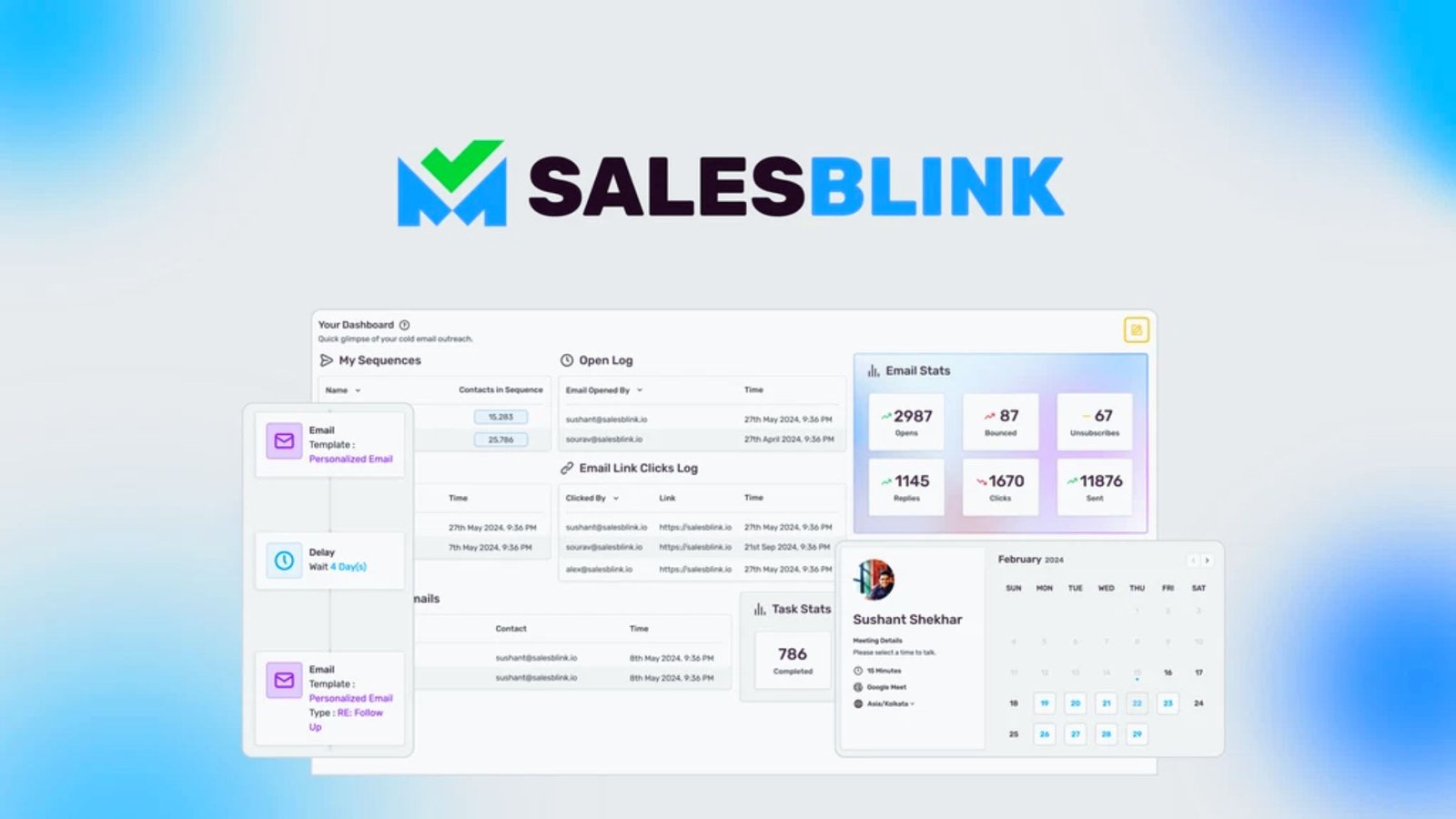
Written by
in
SalesBlink is a comprehensive tool designed to simplify and automate cold email outreach. It allows users to send personalized AI-generated emails that resonate with leads and improve response rates. From creating sequences to managing leads, SalesBlink aims to streamline every step of the sales process.
General Overview
SalesBlink is ideal for businesses looking to boost their email outreach. Its AI-powered personalization ensures every email feels relevant, increasing the chances of engaging potential leads. The platform is versatile, offering features like meeting schedulers, email sender rotation, and detailed deliverability checks.
Features and Functionality
SalesBlink offers a wide array of features to support your email outreach:
- AI-Powered Personalization
- BlinkGPT generates personalized emails, sequences, and templates.
- Tailored communication improves engagement.
- Unlimited Tools
- Unlimited users, CRM access, sequences, and email templates.
- Unified inbox for streamlined lead management.
- Automation and Testing
- Automate workflows with Gmail, Outlook, SMTP, and IMAP integration.
- Conduct A/B testing to refine your campaigns.
- Agency-Level Features
- White-label portals for branding.
- Comprehensive team reports for better collaboration.
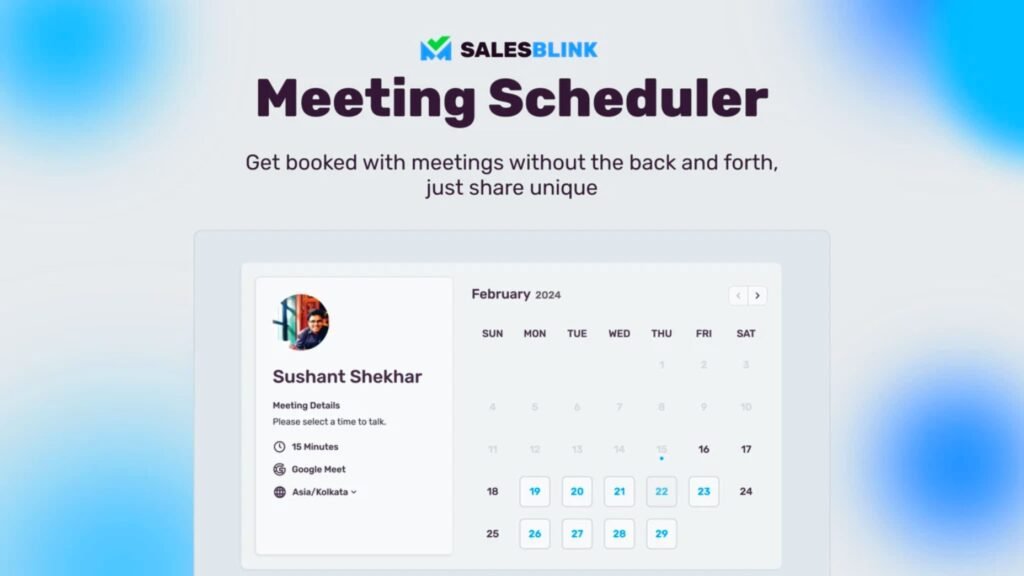
Table: Key Features by Plan
| Feature | Single | Double | Multiple (3 Codes) | Multiple (5 Codes) |
|---|---|---|---|---|
| BlinkGPT AI Emails (per month) | 2,000 | 4,000 | 6,000 | 10,000 |
| Monthly Email Sending Limit | 50,000 | Unlimited | Unlimited | Unlimited |
| Email Templates (per month) | 25 | 50 | 75 | 125 |
| White Label | No | No | Yes | Yes |
| Workspaces | 1 | 1 | 3 | 5 |
Usability and User Experience
SalesBlink’s interface is intuitive, making it accessible even for beginners. The setup process is straightforward, and the platform provides detailed guides for first-time users. Features like drag-and-drop sequences and automated lead management save time and effort.
- Strengths: Easy navigation, minimal learning curve, and clear workflows.
- Challenges: Occasional delays in email deliverability reporting.
Table: Pricing Insights
| Plan | Price | Key Features |
|---|---|---|
| Single Code | $79 | 2,000 AI emails, 1 workspace, 50,000 monthly emails |
| Double Code | $159 | 4,000 AI emails, 1 workspace, unlimited monthly emails |
| Multiple (3 Codes) | $259 | 6,000 AI emails, 3 workspaces, white-label access |
| Multiple (5 Codes) | $339 | 10,000 AI emails, 5 workspaces, advanced features |
Summary of Initial Analysis
SalesBlink stands out with its robust personalization capabilities, unlimited tools, and user-friendly design. It’s an excellent option for sales professionals and agencies aiming to enhance their outreach with minimal effort.
Pricing and Plans
SalesBlink offers flexible pricing that caters to both individual users and agencies. The lifetime deal model ensures no recurring costs, making it an attractive option for budget-conscious buyers. Below is an in-depth look at the pricing options and what they include.
Key Points:
- Affordable pricing with a one-time payment.
- Scalable plans suitable for solo entrepreneurs and teams.
- Generous limits for email sending and AI usage.
Breakdown of Plans:
- Single Code ($79): Ideal for individuals, offering 2,000 AI emails, 1 workspace, and a 50,000 monthly email sending limit.
- Double Code ($159): Great for small teams with 4,000 AI emails and unlimited monthly email sending.
- Multiple (3 Codes – $259): Suitable for mid-sized teams, providing 3 workspaces, 6,000 AI emails, and white-label options.
- Multiple (5 Codes – $339): Best for agencies, with 10,000 AI emails, 5 workspaces, and access to advanced team reports.
SalesBlink also ensures a 60-day money-back guarantee, allowing users to test the platform risk-free.
Customer Support and Resources
SalesBlink prioritizes user satisfaction by offering multiple support options:
- Live Chat and Email Support: For quick resolutions and guidance.
- Knowledge Base: Detailed tutorials and FAQs to help new users.
- Webinars and Guides: Perfect for learning advanced features and best practices.
Observations:
- Support is responsive and helpful, even for non-technical users.
- Resources are clear but may require updates for newer features.
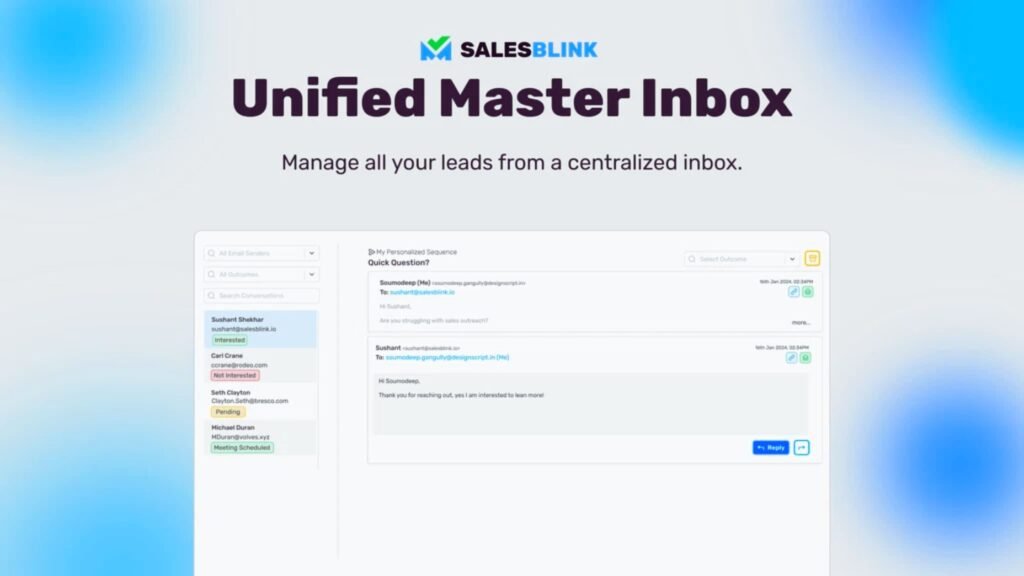
Comparisons with Competitors
While SalesBlink excels in automation and personalization, it competes with other tools like Mailshake and Reply.io.
- Mailshake: Offers great automation but lacks AI-powered personalization like SalesBlink.
- Reply.io: Strong for multichannel outreach but is costlier with recurring fees.
Why Choose SalesBlink?
- Lifetime deal saves long-term costs.
- Unlimited features make it versatile for teams.
- AI-generated emails increase engagement rates compared to generic templates.
Industry-Specific Use Cases
SalesBlink is flexible enough to cater to various industries:
- B2B Sales: Automate follow-ups and improve lead conversion.
- Recruitment Agencies: Personalize outreach to potential candidates.
- E-commerce: Use abandoned cart recovery and promotional campaigns.
SalesBlink adapts to different workflows, making it a universal tool for outreach.
Pros and Cons
Pros
- AI-Powered Personalization: SalesBlink’s AI-generated emails boost engagement by making each message feel personal and relevant.
- Unlimited Features: With plans offering unlimited sequences, users have great flexibility to scale up their campaigns.
- Affordable One-Time Payment: The lifetime deal is very attractive for those looking to avoid ongoing subscription costs.
- Team Collaboration: Features like shared workspaces and team reports allow easy collaboration, making it ideal for small teams or agencies.
- Deliverability Check & Testing: Ensures emails land in the inbox and not the spam folder.
- Meeting Scheduler: Built-in scheduling tools make it easier to convert leads into meetings.
Cons
- Learning Curve: While the platform is user-friendly, new users may need some time to familiarize themselves with all the features.
- Limited Templates in Lower Plans: The Single and Double Code plans have a limit on the number of AI email templates, which may be restrictive for larger outreach campaigns.
- No Phone Support: While live chat and email support are helpful, the absence of phone support can be a downside for those seeking immediate help.
- Some Features Are Advanced: Certain features like the API key integration and white-label option are more suited for advanced users, making it a bit complex for beginners.
Security and Reliability
Security is a priority for SalesBlink, especially since it handles sensitive data like email lists and contact information.
Key Security Features:
- GDPR Compliance: SalesBlink adheres to GDPR regulations, ensuring that user data is protected and handled responsibly.
- Two-Factor Authentication (2FA): Provides an extra layer of security to prevent unauthorized access.
- Data Encryption: All data exchanges between users and the platform are encrypted, adding a security layer to email communications.
- Secure Integrations: SalesBlink integrates with trusted services like Gmail, Outlook, and SMTP to ensure a secure connection when sending emails.
Observations:
- SalesBlink offers robust security protocols, making it a safe choice for businesses.
- Security measures comply with industry standards, reassuring users that their data is well protected.
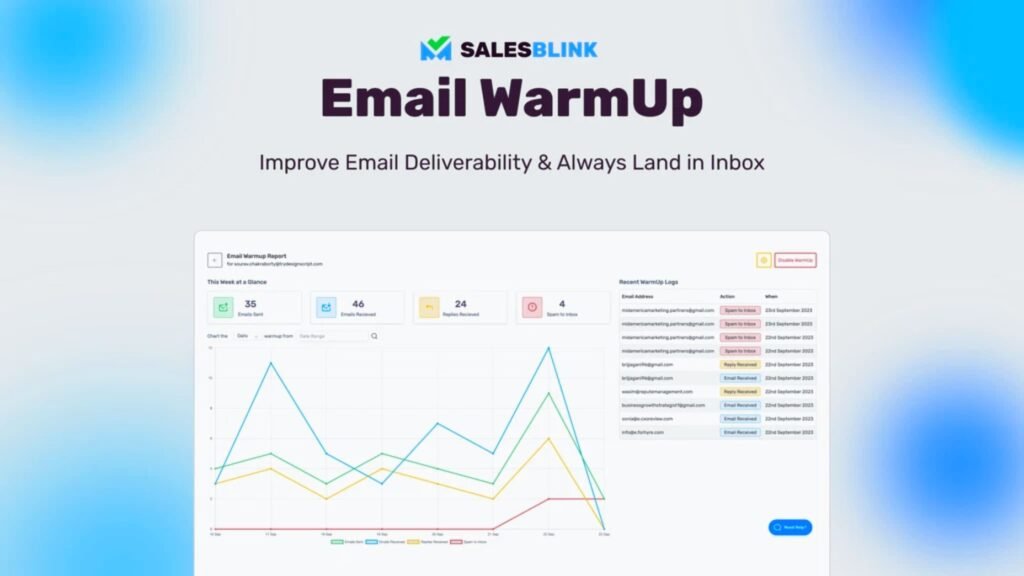
Real-Life Use Cases
SalesBlink is designed to help businesses in various industries achieve effective outreach. Here are some real-life applications:
- B2B Sales Outreach:
A sales manager at a SaaS company used SalesBlink to automate cold outreach emails to potential clients. The AI-generated emails helped them increase their response rate by 25%, turning more cold leads into warm prospects. - E-commerce Marketing:
An e-commerce store owner used SalesBlink to send personalized offers and promotions to customers who abandoned their carts. This resulted in a 15% recovery rate, improving sales and customer engagement. - Recruitment:
A recruitment agency used SalesBlink’s automation to send personalized outreach to potential candidates. This saved hours of manual work and improved the response rate for job openings.
Comparisons with Other Tools
SalesBlink stands out in several areas when compared to its competitors. Let’s take a quick look at how it stacks up against popular alternatives like Mailshake and Reply.io.
| Feature | SalesBlink | Mailshake | Reply.io |
|---|---|---|---|
| AI-Powered Personalization | Yes | No | No |
| Lifetime Deal | Yes | No | No |
| Email Sending Limit | 50,000-100,000 | 50,000 | Unlimited |
| CRM Integration | Yes | No | Yes |
| Multi-Channel Outreach | Yes | No | Yes |
| Pricing | One-time payment | Subscription-based | Subscription-based |
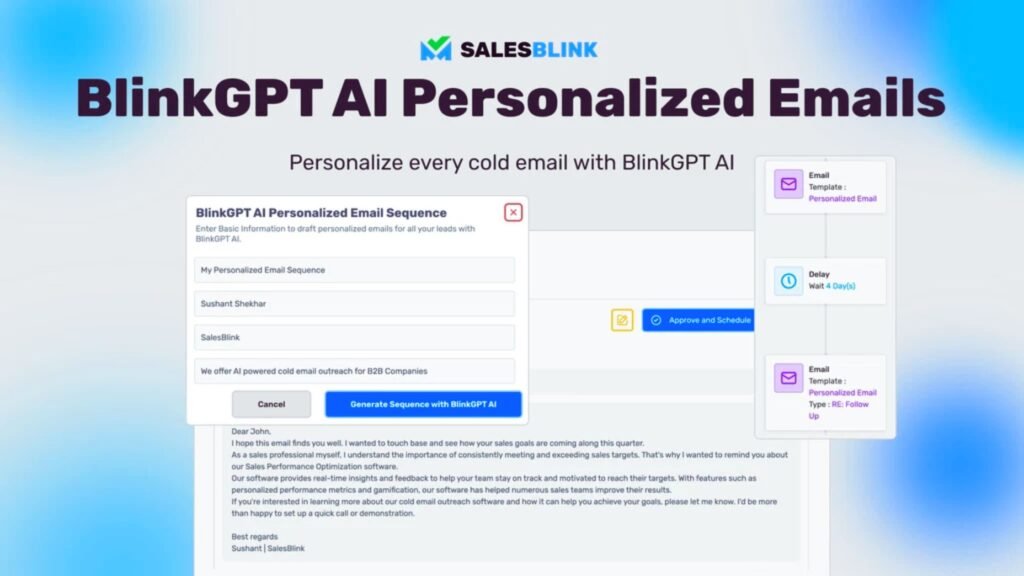
Why SalesBlink?
- AI-Powered Personalization: SalesBlink is unique for its AI-generated emails, which help businesses stand out in crowded inboxes.
- Cost-Effective: The one-time payment structure is more affordable than subscription-based models, especially for startups and small businesses.
- Scalability: SalesBlink’s plans scale easily, offering flexibility as your business grows.
Final Thoughts
SalesBlink is a powerful tool for automating cold email outreach, making it easier to book meetings and convert leads into customers. It is especially useful for businesses looking to send personalized emails at scale, saving time and effort. The lifetime deal, comprehensive feature set, and security measures make it an excellent choice for those in sales, marketing, recruitment, and e-commerce.
Pros Summary:
- AI-generated email personalization.
- Scalable with unlimited features.
- Affordable lifetime access.
- Team collaboration features.
Cons Summary:
- Steeper learning curve for beginners.
- Limited templates in lower-tier plans.
FAQs
1. What is SalesBlink’s pricing structure?
SalesBlink offers a one-time payment for its lifetime deal. The price ranges from $79 to $339, depending on the number of features and email sending limits.
2. How does SalesBlink help with email personalization?
SalesBlink uses AI to personalize cold outreach emails based on the recipient’s profile, increasing engagement and response rates.
3. Can I scale my business with SalesBlink?
Yes, SalesBlink offers plans that scale with your needs, from small teams to large agencies.
4. Is there a money-back guarantee?
Yes, SalesBlink provides a 60-day money-back guarantee, allowing you to try the tool risk-free.
Leave a Reply