Your cart is currently empty!
SalesBlink Review: An In-Depth Look at Its Core Features, Benefits, and Competitors
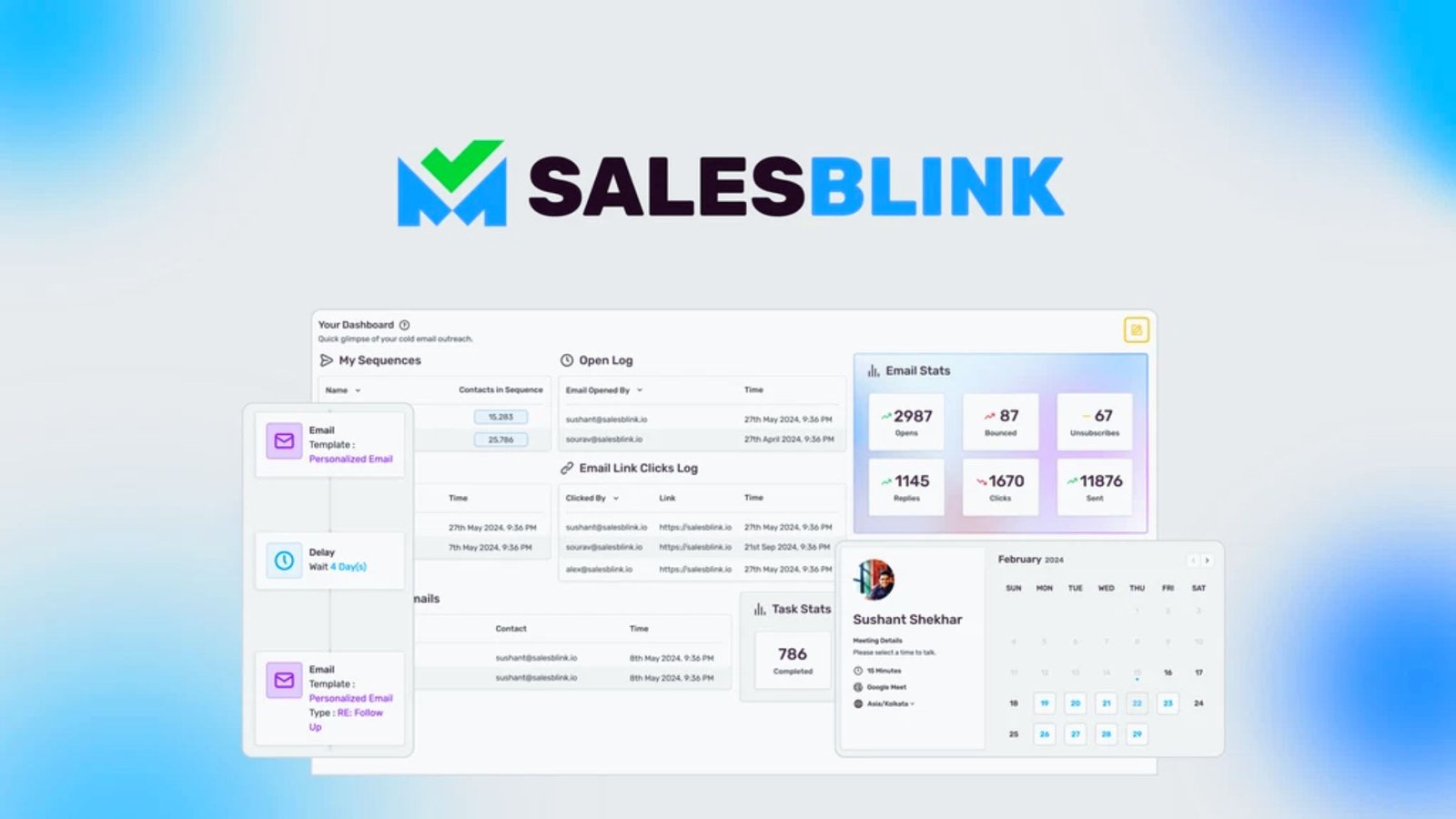
Written by
in
General Overview
SalesBlink is an email marketing tool designed to automate and streamline the process of cold email outreach. It allows users to send personalized cold emails generated with AI, ensuring they land in the lead’s inbox every time. The tool is ideal for businesses looking to improve their lead generation, enhance email deliverability, and boost the effectiveness of their cold email campaigns. SalesBlink claims to automate every step of the cold email outreach process, helping users book more meetings and grow their business.
SalesBlink offers several tiers of plans, each providing a range of features to accommodate businesses of various sizes. The tool is especially popular among sales teams, marketers, and agencies due to its advanced capabilities and ease of use.
Features and Functionality
SalesBlink comes with several core features aimed at making cold email outreach efficient and effective:
- AI-Personalized Emails: SalesBlink uses AI to generate personalized cold emails, making it easier to create content that resonates with your leads. The platform offers a variety of email templates to choose from.
- Automated Sequences: The tool enables users to set up email sequences that can be automatically sent at predefined intervals, ensuring consistent follow-up.
- Email Deliverability Check: One of the standout features of SalesBlink is its deliverability check, which ensures that emails are successfully reaching recipients’ inboxes, minimizing the chances of emails being marked as spam.
- Unified Inbox: SalesBlink integrates with various email services like Gmail, Outlook, SMTP, and IMAP, and provides a unified inbox to manage all incoming leads.
- Meeting Scheduler: SalesBlink includes a built-in meeting scheduler to streamline the process of booking meetings directly through email exchanges.
- CRM and Lead Management: The platform integrates a CRM system to help users track and manage leads more efficiently.
Usability and User Experience
SalesBlink is designed with a user-friendly interface, making it easy for both beginners and seasoned professionals to set up and manage email campaigns. The dashboard is intuitive and provides an overview of important metrics such as email open rates, click-through rates, and responses. The AI-powered email generation feature is straightforward, allowing users to create effective cold emails in a few simple steps.
The system also supports multiple workspaces, which is beneficial for businesses or teams managing multiple campaigns simultaneously. The integration of various email services and CRM systems further enhances the tool’s usability, making it a versatile option for sales teams and agencies.
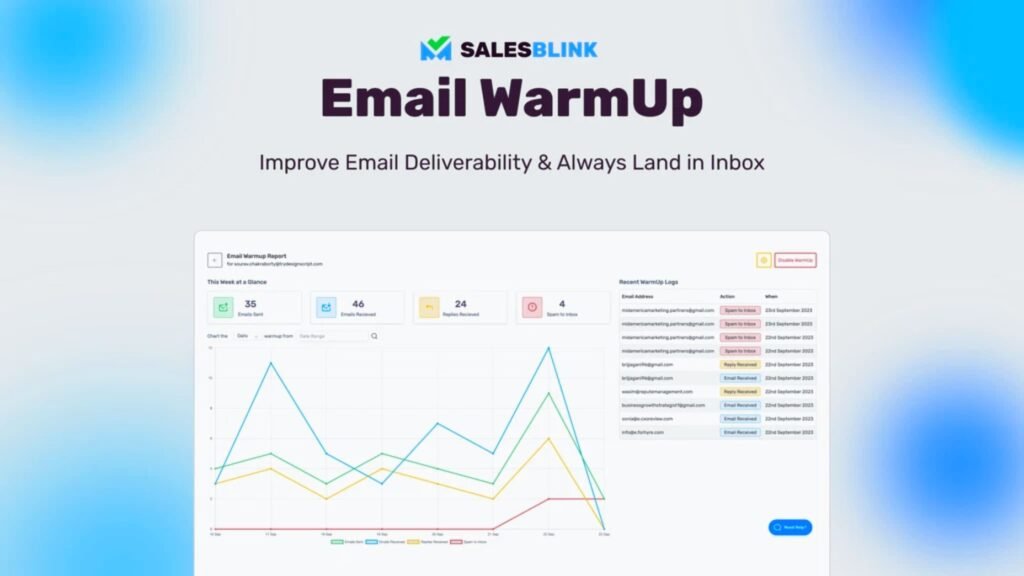
Pricing and Plans
SalesBlink offers several pricing tiers, making it accessible to businesses of different sizes. The pricing structure is designed to cater to both small businesses and larger enterprises, offering flexibility in terms of features and usage.
| Plan Type | Monthly Email Sending Limit | AI Emails Generated | AI Sequences | AI Templates | Price |
|---|---|---|---|---|---|
| Single Plan | 50,000 | 2,000 | 5 | 25 | $59 (Lifetime Deal) |
| Double Plan | Unlimited | 4,000 | 10 | 50 | $79 (Lifetime Deal) |
| Multiple Plan | Unlimited | 6,000 | 15 | 75 | $99 (Lifetime Deal) |
| Exclusive Plan | Unlimited | 10,000 | 25 | 125 | $149 (Lifetime Deal) |
The pricing model is highly competitive, especially for lifetime access, and offers excellent value given the breadth of features provided. Users can also stack multiple codes to unlock additional features and capabilities, ensuring scalability as their business grows.
Comparison with Competitors
While SalesBlink stands out for its AI-powered personalization and extensive automation features, it’s important to consider how it compares with other email marketing tools in the market. Some notable competitors include:
- Mailshake: A strong competitor in the cold email outreach space, Mailshake also offers AI-driven email sequences, email deliverability checks, and CRM integrations. However, SalesBlink’s AI-powered email generation and higher email sending limits provide a significant advantage for businesses with larger outreach needs.
- Lemlist: Known for its advanced email personalization features, Lemlist is a popular tool for outreach. However, SalesBlink provides more comprehensive automation features, including a unified inbox and meeting scheduler, setting it apart in terms of convenience and workflow management.
- Reply.io: Reply.io offers similar cold email outreach capabilities with automation features, but SalesBlink’s affordability and lifetime access options make it a more attractive choice for businesses seeking long-term value.
| Feature | SalesBlink | Mailshake | Lemlist | Reply.io |
|---|---|---|---|---|
| AI-Powered Emails | Yes | Yes | Yes | Yes |
| Email Sequences | Yes | Yes | Yes | Yes |
| Email Deliverability | Yes | Yes | Yes | Yes |
| Unified Inbox | Yes | No | No | No |
| Meeting Scheduler | Yes | No | Yes | Yes |
| Pricing | Affordable | Moderate | High | High |
Pros and Cons
Pros:
- AI-powered email personalization for effective cold outreach.
- Automation of email sequences for efficient lead management.
- Unlimited email sending in higher-tier plans.
- Built-in CRM for managing leads and tracking responses.
- Unified inbox for better lead management.
- Affordable lifetime access options.
Cons:
- The basic plan has limited AI emails and sequences, which may not be sufficient for larger teams.
- The platform could be overwhelming for beginners due to the wide range of features.
- No support for more advanced integrations (e.g., Slack) in lower-tier plans.
Customer Support and Resources
SalesBlink provides customer support through various channels, including live chat, email, and a comprehensive help center. The platform also offers training resources and tutorials to help users get started with email campaigns and optimize their outreach strategies.
The support team is responsive and dedicated to resolving issues quickly. However, as with many SaaS platforms, response times may vary based on the level of support needed.
Industry-Specific Use Cases
SalesBlink is highly versatile and can be applied to a wide range of industries for email outreach and lead generation. Here are a few industry-specific use cases:
- Sales and Marketing Agencies: SalesBlink’s AI-driven email sequences and CRM integration make it a powerful tool for marketing and sales teams. Agencies can use the tool to send personalized outreach emails to potential clients, manage their leads, and automate follow-ups, ultimately increasing their chances of booking meetings and closing deals.
- Recruitment: Recruitment firms can benefit from SalesBlink by automating the process of reaching out to potential candidates. With AI-generated emails and automated sequences, recruiters can streamline their outreach, ensuring they send personalized, well-timed emails to each candidate.
- B2B SaaS Companies: B2B companies looking to generate leads and expand their customer base can utilize SalesBlink’s features to craft cold email campaigns tailored to each prospect. The tool’s email deliverability check ensures that emails reach their intended recipients, and the meeting scheduler simplifies the process of booking demos and consultations.
- E-commerce: E-commerce businesses can use SalesBlink to automate outreach to potential partners or customers. Whether promoting new products or offering special deals, the tool ensures that emails are well-targeted and likely to land in the inbox.
Comparisons with Other Email Marketing Tools
When comparing SalesBlink with other popular email marketing tools, we can see both strengths and weaknesses. For example:
- Mailshake: SalesBlink’s higher email sending limits and ability to manage multiple workspaces make it an attractive option for businesses with larger outreach needs. While Mailshake is known for its simplicity and effectiveness, SalesBlink offers more extensive automation and CRM features.
- Lemlist: Lemlist is well-regarded for its personalization features, but SalesBlink offers better scalability at a lower price point, especially when it comes to email sending limits and AI-generated content. The unified inbox and meeting scheduler in SalesBlink also add additional value compared to Lemlist.
- Reply.io: Reply.io offers similar cold email features and is often favored by larger sales teams. However, SalesBlink’s more affordable pricing structure and comprehensive features such as AI-powered emails and automation make it a more suitable choice for smaller businesses or startups looking for long-term value.
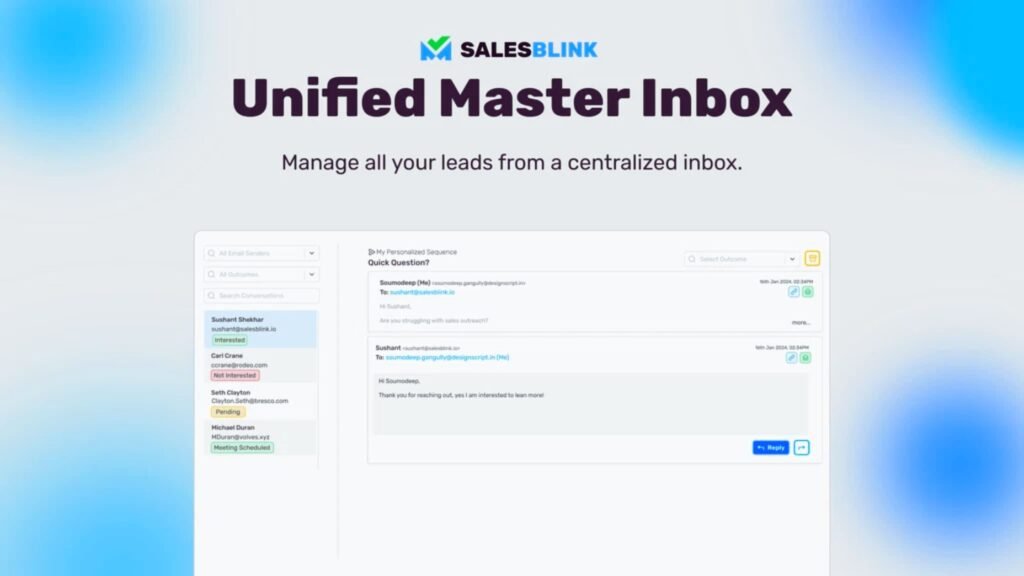
| Feature | SalesBlink | Mailshake | Lemlist | Reply.io |
|---|---|---|---|---|
| AI-Powered Emails | Yes | Yes | Yes | Yes |
| Email Sequences | Yes | Yes | Yes | Yes |
| Email Deliverability | Yes | Yes | Yes | Yes |
| Unified Inbox | Yes | No | No | No |
| Meeting Scheduler | Yes | No | Yes | Yes |
| Pricing | Affordable | Moderate | High | High |
| CRM Integration | Yes | No | No | Yes |
Security and Reliability
Security is a critical factor when choosing any email marketing tool. SalesBlink takes privacy and data security seriously by adhering to GDPR compliance, ensuring that users’ data is protected at all times. The platform also integrates with secure email services such as Gmail, Outlook, and SMTP, all of which have robust security measures in place.
Additionally, SalesBlink offers a 60-day money-back guarantee, which provides peace of mind for users who want to try the platform without risk. The service uptime is reliable, and the platform ensures high deliverability of emails, reducing the chances of emails being marked as spam.
Prompts for Feature Highlights
SalesBlink stands out for the following key features:
- AI-Personalized Cold Emails: Automatically generate cold emails that are tailored to your prospects, increasing the chances of engagement and response.
- Automated Email Sequences: Set up email sequences that automatically follow up with leads, saving time and ensuring consistency.
- Unified Inbox: Keep all your communication in one place, no matter which email service you use, simplifying lead management.
- Advanced Deliverability Check: Ensure that your emails are being delivered to the inbox and not ending up in spam folders.
- Meeting Scheduler: Allow leads to schedule meetings directly from your emails, making it easier to convert prospects into clients.
Prompts for Pricing Insights
SalesBlink offers various pricing tiers to accommodate different business sizes and needs. The plans are designed to scale with your business:
- Affordable Pricing: The lifetime access to SalesBlink at competitive pricing ensures that businesses can get value for money without recurring subscription fees.
- Flexible Plans: The multiple plans cater to different needs, from smaller businesses that only need basic features to larger companies that require more advanced tools.
- High-Value Lifetime Access: The lifetime deal for SalesBlink’s Plus Exclusive plan allows users to secure a long-term solution for their cold emailing needs without worrying about ongoing costs.
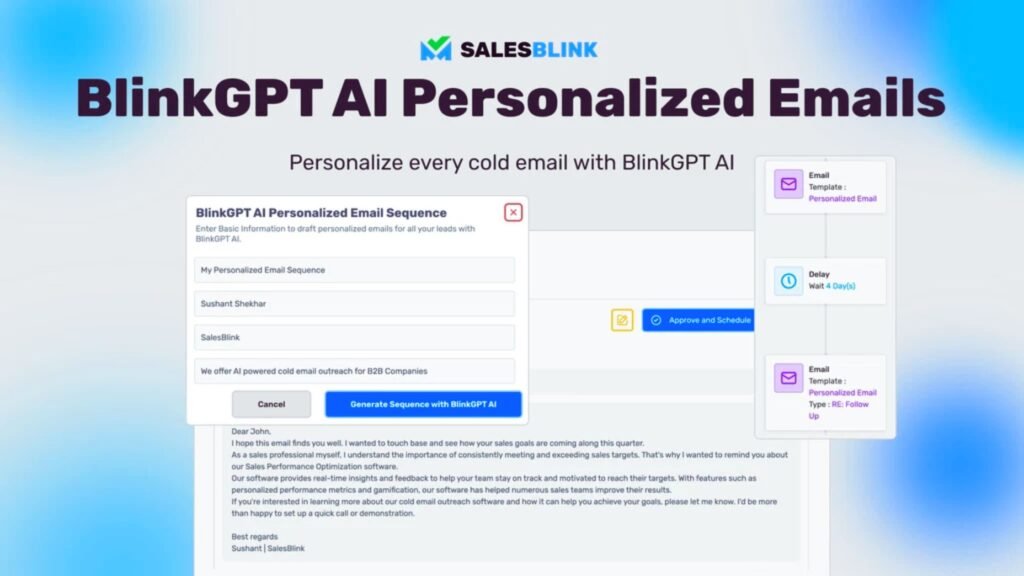
Pricing Table for SalesBlink
| Plan Type | Monthly Email Sending Limit | AI Emails Generated | AI Sequences | AI Templates | Price |
|---|---|---|---|---|---|
| Single Plan | 50,000 | 2,000 | 5 | 25 | $59 (Lifetime Deal) |
| Double Plan | Unlimited | 4,000 | 10 | 50 | $79 (Lifetime Deal) |
| Multiple Plan | Unlimited | 6,000 | 15 | 75 | $99 (Lifetime Deal) |
| Exclusive Plan | Unlimited | 10,000 | 25 | 125 | $149 (Lifetime Deal) |
Feature Table for SalesBlink
| Feature | Single Plan | Double Plan | Multiple Plan | Exclusive Plan |
|---|---|---|---|---|
| AI-Powered Emails | Yes | Yes | Yes | Yes |
| Email Sequences | Yes | Yes | Yes | Yes |
| Email Deliverability Check | Yes | Yes | Yes | Yes |
| Unified Inbox | No | Yes | Yes | Yes |
| CRM Integration | No | Yes | Yes | Yes |
| Meeting Scheduler | No | Yes | Yes | Yes |
| Email Sender Rotation | No | Yes | Yes | Yes |
| Customizable Templates | Yes | Yes | Yes | Yes |
| Email Sending Limit | 50,000 | Unlimited | Unlimited | Unlimited |
Customer Support and Resources
SalesBlink offers multiple channels for customer support, including live chat, email support, and an extensive help center. The platform’s support is responsive, and the customer service team is readily available to address user concerns or troubleshooting issues. For users who prefer self-help options, the help center provides a wide range of resources such as guides, tutorials, and frequently asked questions (FAQs), making it easy to get started and find solutions without waiting for support responses.
The platform also provides educational materials, including video tutorials and webinars, that help users understand the full functionality of the tool. These resources are particularly useful for beginners, as they cover everything from setting up email sequences to understanding analytics and optimizing cold email campaigns.
Despite the responsive customer support, some users may find the wide range of features a bit overwhelming at first. However, SalesBlink provides plenty of resources to help ease this learning curve, making it an attractive option for those who are willing to take time to familiarize themselves with the tool.
Industry-Specific Use Cases (Continued)
SalesBlink’s unique features are well-suited for a variety of industries, enabling businesses to tailor their cold email outreach strategies and increase their efficiency. Here are a few additional use cases:
- Consulting Firms: SalesBlink allows consultants to automate the outreach process, allowing them to focus on high-value tasks like closing deals and providing consultations. By automating follow-ups and managing leads within the platform, consultants can boost their business development efforts.
- Event Planners: Event planners can use SalesBlink to send personalized outreach emails for upcoming events or conferences. The tool can automate the outreach process, ensuring that all potential attendees, speakers, and sponsors receive timely and relevant information, improving the chances of their involvement.
- Real Estate: Real estate agents and agencies can take advantage of SalesBlink’s cold emailing capabilities to reach out to potential buyers, sellers, and investors. By using AI-generated emails and automated sequences, real estate professionals can generate more leads and increase engagement without spending too much time manually crafting each email.
- Software Companies: SaaS companies can leverage SalesBlink’s automated email sequences to send personalized messages to potential clients, offering them demos, free trials, or webinars. The AI-powered email system ensures that the content is tailored to the recipient, which helps increase conversion rates.
Comparisons with Other Email Marketing Tools (Continued)
SalesBlink continues to stand out from its competitors in terms of price, features, and value for money. While other tools in the market offer similar functionality, they often come with higher pricing tiers or fewer features. For instance:
- Mailshake: While Mailshake is an excellent tool for sales outreach and email automation, SalesBlink offers more features at a lower cost, including unlimited email sending in higher-tier plans, AI-powered email generation, and a unified inbox. These extra features make SalesBlink a more attractive option for businesses that need a scalable solution.
- Lemlist: Lemlist is known for its email personalization features, which help improve engagement rates. However, SalesBlink offers similar personalization features, plus additional tools such as a built-in CRM, meeting scheduler, and email deliverability checks, providing more comprehensive solutions for businesses.
- Reply.io: While Reply.io provides extensive automation and CRM features, SalesBlink delivers more cost-effective solutions with the added benefit of lifetime access plans. For small businesses and startups looking to maximize value, SalesBlink’s pricing and features make it a competitive option.
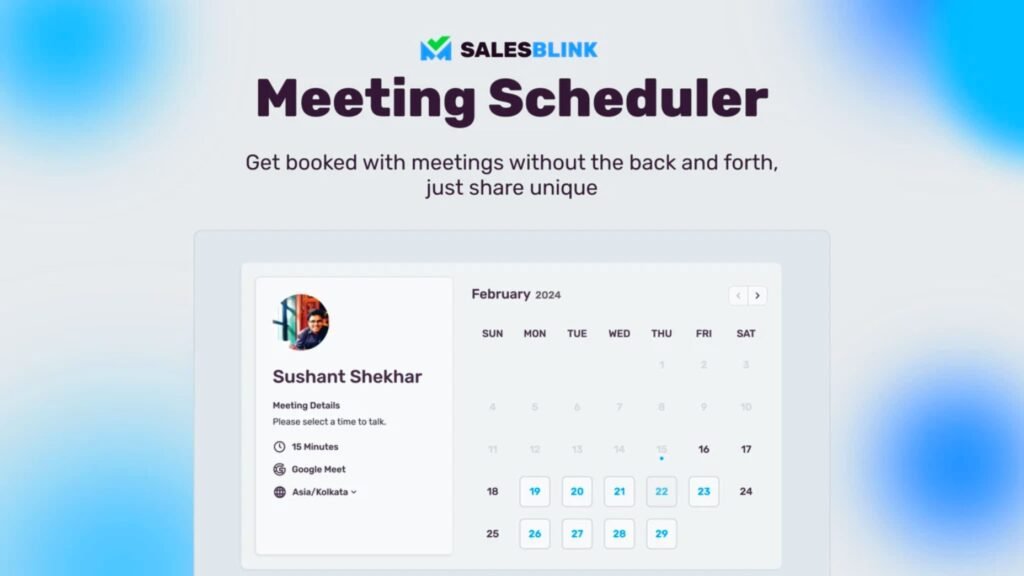
Security and Reliability (Continued)
SalesBlink takes data security seriously, ensuring that all user information is kept secure. The platform complies with GDPR regulations, which is a critical consideration for businesses operating in Europe or handling personal data. By ensuring data protection and privacy, SalesBlink offers peace of mind for users concerned about security risks associated with email marketing.
The platform is reliable, offering a high uptime rate and ensuring that emails are delivered promptly. Its email deliverability check feature ensures that users’ emails are sent to the inbox rather than the spam folder, improving campaign effectiveness. SalesBlink’s integration with trusted email services like Gmail, Outlook, and SMTP ensures that users are always using secure and reliable platforms for their email outreach.
Prompts for Feature Highlights (Continued)
To help users get the most out of SalesBlink, here are some of the key feature highlights that set the tool apart:
- AI-Powered Personalization: SalesBlink’s AI-generated emails provide a high level of personalization for cold outreach, making emails more relevant to each recipient. This leads to higher engagement and better response rates.
- Email Deliverability Check: This feature ensures that your emails are sent to the inbox, not the spam folder. By improving deliverability, SalesBlink helps maximize the impact of your cold email campaigns.
- Automated Sequences: Users can set up automated email sequences, ensuring that follow-ups are sent at the right time. This eliminates the need to manually send each email, saving time and increasing efficiency.
- Unified Inbox: SalesBlink integrates all incoming emails into one unified inbox, regardless of which email service you use, making it easier to manage and track leads.
- Comprehensive CRM: The built-in CRM system allows businesses to track leads, monitor responses, and manage relationships in a seamless way, increasing overall productivity.
Prompts for Pricing Insights (Continued)
SalesBlink’s pricing structure offers a variety of options depending on your needs. Here’s a breakdown of the benefits associated with each plan:
- Affordable Lifetime Access: The lifetime deal for SalesBlink allows users to pay once and gain access to the tool for life. This is particularly beneficial for small businesses or startups that want to save on recurring subscription fees.
- Scalable Plans: As businesses grow, they can upgrade to higher-tier plans to unlock more features, such as unlimited email sending and additional AI-generated emails. The flexible pricing allows businesses to scale without worrying about switching platforms.
- High Value for Money: SalesBlink’s pricing is highly competitive when compared to other similar tools on the market. With its combination of affordability, features, and lifetime access, SalesBlink offers significant value for users looking to automate their cold email campaigns.
Pricing Table for SalesBlink (Continued)
| Plan Type | Monthly Email Sending Limit | AI Emails Generated | AI Sequences | AI Templates | Price |
|---|---|---|---|---|---|
| Single Plan | 50,000 | 2,000 | 5 | 25 | $59 (Lifetime Deal) |
| Double Plan | Unlimited | 4,000 | 10 | 50 | $79 (Lifetime Deal) |
| Multiple Plan | Unlimited | 6,000 | 15 | 75 | $99 (Lifetime Deal) |
| Exclusive Plan | Unlimited | 10,000 | 25 | 125 | $149 (Lifetime Deal) |
Feature Table for SalesBlink (Continued)
| Feature | Single Plan | Double Plan | Multiple Plan | Exclusive Plan |
|---|---|---|---|---|
| AI-Powered Emails | Yes | Yes | Yes | Yes |
| Email Sequences | Yes | Yes | Yes | Yes |
| Email Deliverability Check | Yes | Yes | Yes | Yes |
| Unified Inbox | No | Yes | Yes | Yes |
| CRM Integration | No | Yes | Yes | Yes |
| Meeting Scheduler | No | Yes | Yes | Yes |
| Email Sender Rotation | No | Yes | Yes | Yes |
| Customizable Templates | Yes | Yes | Yes | Yes |
| Email Sending Limit | 50,000 | Unlimited | Unlimited | Unlimited |
Conclusion: Is SalesBlink Worth It?
SalesBlink offers a comprehensive solution for businesses looking to automate their cold email outreach while maintaining a high level of personalization. The platform’s core features, such as AI-generated emails, automated sequences, email deliverability checks, and CRM integrations, make it a powerful tool for sales teams, marketing agencies, recruiters, and businesses across various industries.
The pricing structure, especially the lifetime access deals, makes SalesBlink an affordable and long-term solution for small businesses and startups. The scalability of the plans ensures that it can grow with your business, unlocking more advanced features as needed. In terms of usability, the platform is intuitive and user-friendly, with a well-designed dashboard and helpful support resources, ensuring that both beginners and experienced marketers can use it effectively.
While SalesBlink does have some competitors like Mailshake, Lemlist, and Reply.io, its competitive pricing, range of features, and AI-powered tools make it an attractive option. Businesses that need a reliable and cost-effective way to manage their cold email campaigns will find great value in SalesBlink.
Overall, SalesBlink is highly effective for those looking to automate their cold email outreach, improve deliverability, and save time on follow-ups. It’s a versatile tool with a great combination of features, pricing, and support, making it an excellent choice for businesses of all sizes.
Frequently Asked Questions (FAQs)
1. What is SalesBlink? SalesBlink is an email marketing tool that automates the cold email outreach process. It uses AI to generate personalized emails, create automated email sequences, and provides a unified inbox for managing leads.
2. How does SalesBlink’s AI-generated email feature work? SalesBlink’s AI-powered system analyzes lead data and generates personalized emails designed to increase engagement and responses. The tool provides various templates that can be customized for different types of outreach.
3. Is SalesBlink suitable for small businesses? Yes, SalesBlink is ideal for small businesses. Its pricing structure, which includes lifetime access, ensures that even small businesses can access the tool without committing to high recurring costs.
4. Can I send unlimited emails with SalesBlink? Higher-tier plans of SalesBlink offer unlimited email sending, making it suitable for businesses with larger email outreach needs. Lower-tier plans have monthly sending limits, but these can still be sufficient for many small businesses.
5. Does SalesBlink integrate with other CRM systems? Yes, SalesBlink integrates with CRM systems to help users manage their leads and track email responses efficiently. This makes it easier to follow up with leads and monitor engagement.
6. How is SalesBlink’s customer support? SalesBlink offers excellent customer support, including live chat, email support, and a comprehensive help center with guides, tutorials, and FAQs. Users can get assistance quickly and efficiently.
7. What is the pricing for SalesBlink? SalesBlink offers several pricing plans, starting with a single plan priced at $59 for lifetime access. Higher-tier plans offer additional features such as unlimited email sending and more AI-generated emails. There are also discounts and stackable codes for users looking to unlock more features.
8. Is there a money-back guarantee? Yes, SalesBlink offers a 60-day money-back guarantee, giving users the option to try the platform risk-free and request a refund if it doesn’t meet their expectations.
9. Can I customize email templates in SalesBlink? Yes, SalesBlink allows users to customize email templates to fit their outreach needs. You can choose from a variety of templates or create your own.
10. Is SalesBlink GDPR compliant? Yes, SalesBlink is GDPR compliant, ensuring that it adheres to data protection regulations and secures user data.
Final Thoughts
SalesBlink is a powerful, cost-effective email marketing solution for businesses looking to automate cold email outreach while ensuring high personalization. With its AI-driven features, automated email sequences, and integration with CRMs, it offers excellent value for businesses in sales, marketing, and recruitment. The ability to send personalized emails, manage leads, and track responses from a unified inbox makes it an attractive choice for businesses looking to improve their lead generation efforts.
With its competitive pricing, user-friendly interface, and robust features, SalesBlink provides a comprehensive email outreach solution suitable for businesses of all sizes. If you’re looking to optimize your cold email campaigns and increase engagement, SalesBlink is a highly effective and reliable option.
Leave a Reply